Theme page: Canada.ca design
We have moved the topic page guidance. You can find it here: Topic page.
Mandatory
Last updated: 2024-09-24
Theme pages provide access to topics and destination pages that support task completion.
Theme pages:
- provide support for theme navigation rather than institutional navigation of government-wide content, see How people find tasks: theme and institutional navigation
- prioritize content and navigation by presenting the most visited information and services first
On this page
When to use
This template must be used for the theme page.
What to avoid
Pages where people can initiate a task should be considered destination content, and should not use the theme template.
The theme template should not be used for promotion; instead, use Promotional events pages or Campaign pages.
How to implement
Theme page
Guidance for the stable theme page
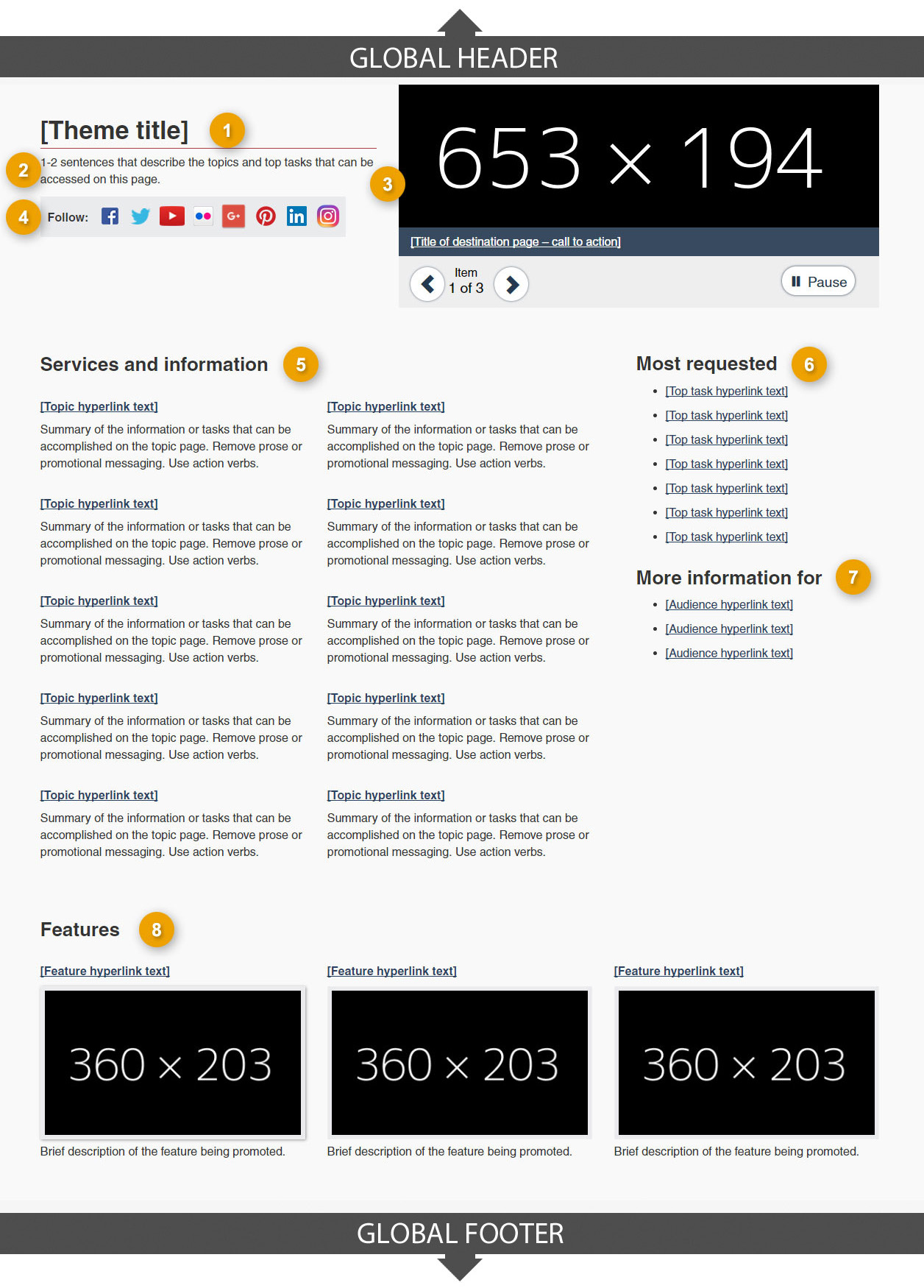
1: Theme title
Mandatory
Describes the theme and page content
-
Presentation
- theme title must be a unique H1
- must be the first component on the page
2: Theme introductory paragraph
Mandatory
Describes the top tasks and topics that can be accessed on this page
-
Content
- provides an overview of all top tasks that can be accomplished on the given theme
- keep the text short and concise
- written for a grade 6-8 reading level
-
Presentation
- appears below the theme title
- appears to the left of the theme image
3: Theme image
Optional
Image is optional. Only use decorative images.
-
Presentation
- appears at the top of the page
- appears to the right of the theme introductory paragraph
4: Theme social media channels
Conditional
Features theme-specific social media channels
-
Content
- this component is mandatory when there is 1 or more theme related social media channels that exist
- use the Social media channels block (follow block) pattern
-
Presentation
- appears below the theme introductory paragraph
5: Services and information
Mandatory
Features theme-specific topics
-
Content
- use the Services and information pattern
-
Presentation
- appears below the theme social media channels and to the left of “Most requested”
- heading is labelled “Services and information”
6: Most requested
Mandatory
Features theme-specific top tasks
-
Content
- use the Most requested pattern
-
Presentation
- appears to the right of “Services and information”
- heading is labelled “Most requested”
7: More information for
Conditional
Links to related government-wide audience information
-
Content
- this component is mandatory when there is 1 or more theme-related government-wide audience page or audience topic page that exist
- use the More information for pattern
-
Presentation
- appears below “Most requested”
- heading is labelled “More information for”
8: Theme features
Mandatory
Promotes theme-specific current activities being led by departments and agencies across the GC
-
Content
- use the Context-specific features pattern
-
Presentation
- appears below “Services and information”
User navigation
Canada.ca is organized around 15 themes, based on an analysis of top tasks (most requested information and services) across the Government of Canada.
While the themes emphasize top tasks related to information and service delivery, they also provide a window into activities of the Government of Canada that are undertaken to support programs and services (for example, research, consultation, policy development).
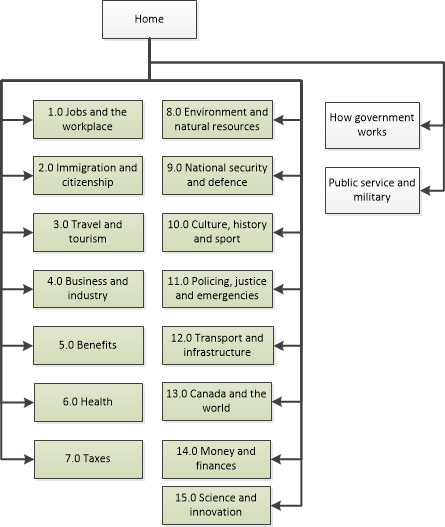
Text version
Theme pages can be accessed from the Canada.ca home page.
Latest changes
2024-09-24:
- Updated the pattern to remove any reference of topic pages. Topic pages are now a separate pattern.
2020-07-10:
- Changes to doormat columns in tablet view
- Clarify social media account guidance
2020-06-30: A new beta version of this template was added
Page details
- Date modified: