Partnering and collaborative arrangement profile pages template: Canada.ca design
Decommissioning
We’re decommissioning this pattern and don’t recommend using it on your pages. For questions related to this pattern, contact the Canada.ca Experience Office.
A partnering/collaborative arrangement profile page represents the single landing page on Canada.ca for an entity that is associated with 1 or more Government of Canada institutions.
For the purposes of these profile pages, partnering/collaborative arrangements are defined in the Federal Identity Program (FIP) glossary as follows:
“Joint activities or transactions involving another government, a company, an organization, a group or an individual with shared or associated objectives, with a written agreement to combine financial or in-kind inputs.”
Partnering/collaborative arrangement profile pages:
- provide a clear indication of the relationship between 1 or more institutions and the partnering/collaborative entity
- provide a consistent, concise and timely overview of the partnering/collaborative entity’s mandate, partners and information and services
- facilitate a person’s need to understand the scope of the partnering/collaborative entity’s activities
- prioritize content and navigation to support the topics, information and services related to the partnering/collaborative entity
On this page
When to use this template
Use the partnering/collaborative arrangement profile page template under the following conditions:
- at least one of the partners in the partnering/collaborative arrangement is in the Listing of Government of Canada Organizations under the Financial Administration Act (FAA), or in the Registry of Applied Titles
- at least one other partner involved in the arrangement is a non-GC entity
Use the Canada.ca institutions list to find out which profile to apply.
How to use this template
The departments and agencies page provides links to all partnering/collaborative arrangement profile pages (see the Departments and agencies page).
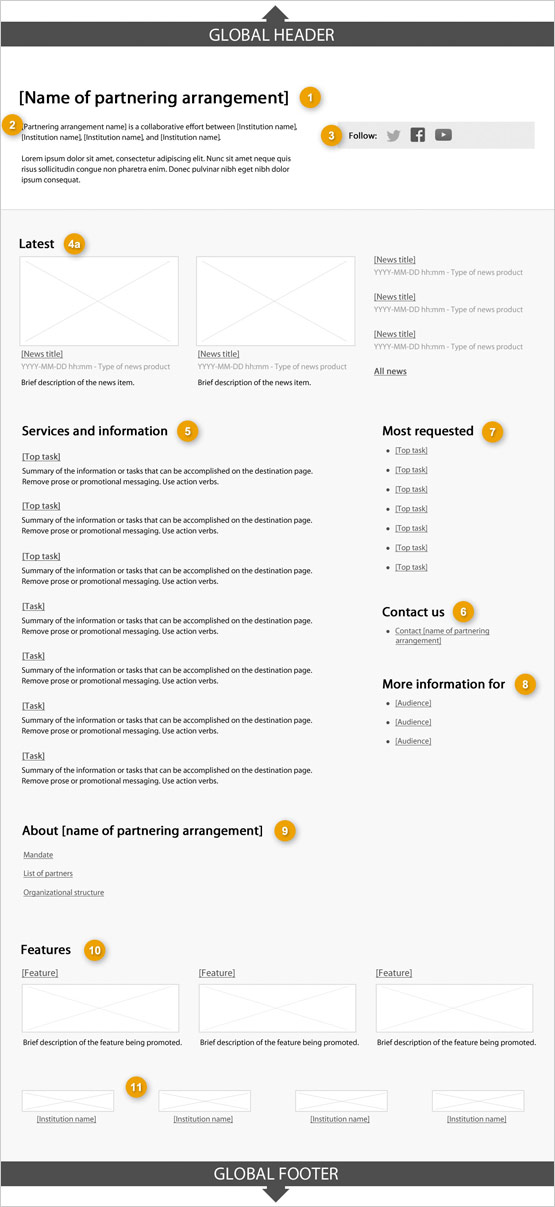
1: Title of partnering/collaborative arrangement entity
Provides the title of the partnering/collaborative arrangement entity
-
Content
- the title of the partnering/collaborative arrangement entity is used
- do not use acronyms or abbreviations
-
Presentation
- the title of the partnering/collaborative arrangement entity must be a unique H1
- must be the first element on the page
2: Partnering/collaborative arrangement mandate
Provides 1 or 2 sentences that describe the Partnering/collaborative arrangement’s mandate
-
Content
- provides a brief, plain language overview of how the partnering/collaborative arrangement serves the public
- keep the text short and concise
- written for a grade 6-8 reading level
-
Presentation
- appears directly below the title of the partnering/collaborative arrangement entity
3: Partnering/collaborative arrangement entity social media channels
Features social media channels specific to the partnering/collaborative arrangement entity.
-
Content
- use the Social media channels block (follow box) pattern
4: Latest news
Features current news items related to the partnering/collaborative arrangement entity
-
Content
- use the Latest news pattern
-
Presentation
- appears below the partnering/collaborative arrangement entity social media channels
- heading is labelled “Latest”
5: Services and information
Drives people to entity-specific services and information
-
Content
- use the Services and information pattern
-
Presentation
- appears below the latest news block and to the left of “Most requested”
- heading is labelled “Services and information”
6: Contact information
Provides access to entity-specific contact information
-
Content
- go to Contact information, use either the contact address pattern or contact links pattern as appropriate
- </ul> </details>
</ul> </section>7: Most requested
Features organization-specific top tasks
-
Content
- use this component to provide shortcuts to the top tasks of the partnering/collaborative arrangement. However, it should not be used if all of the top tasks are already included as direct links under Services and information
- use the Most requested pattern
- </ul> </details>
-
Presentation
- appears to the right of “Services and information” and below “Contact us”
- heading is labelled “Most requested”
</ul>
</section>
-
Content
- use the More information for pattern
-
Presentation
- appears below “Most requested”
- heading is labelled “More information for”
-
Content
- it consists of a series of links to entity-specific content that is not presented elsewhere on the page
- order and label headings as follows:
- Mandate
-
- links to a page providing the partnering/collaborative arrangement entity’s mandate, vision and objectives
- List of Partners
-
- links to a page providing the partnering/collaborative arrangement entity’s partners (i.e. federal/provincial/territorial, international or non-governmental organizations)
- Organizational structure
-
- links to a page providing the partnering/collaborative arrangement entity’s organizational chart or structure
-
Presentation
- heading is labelled “About [name of partnering arrangement]”
-
Content
- use the Context-specific features pattern
-
Presentation
- heading is labelled “Features”
-
Content
- this component provides a visual representation of the partners within the partnering/collaborative arrangement
-
Presentation
- appears at the bottom of the page
- appears below Features
- images are hyperlinked
- a text link below the image is hyperlinked to the organization’s home page
- 2025-11-27
- Added an alert to indicate that this pattern is scheduled for decommission.
8: More information for
Links to related audience information
9: About partnering arrangement
Provides consistent access to key corporate information related to the partnering/collaborative arrangement entity
10: Associate features
Promotes entity-specific current activities being led by the organization
11: FIP or partner identifiers
Provides partner identification plus links to partner sites
User navigation
The user navigation for partnering/collaborative arrangement profile pages includes information and services, and corporate information.
Figure 2. User navigation diagram 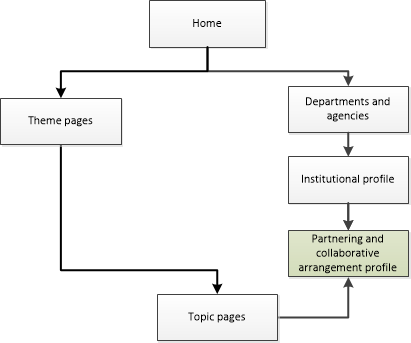
Figure 2 – Text version
Partnering/collaborative arrangement profile pages can be accessed from the Canada.ca departments and agencies page and topic pages.
Latest changes
- go to Contact information, use either the contact address pattern or contact links pattern as appropriate
Page details
- Date modified: