No longer supported: Service initiation pages template: Canada.ca design
Decommissioning
We’re decommissioning this pattern and don’t recommend using it on your pages.
Consider the subway navigation pattern for services and processes.
Service initiation pages focus on helping Canada.ca visitors start a task. For some tasks, these pages allow for task completion as well.
While many services involve transactions or an exchange of information between people and program administrators through forms, information may also be considered a service. For example, weather statements, food guides and product safety recalls all provide outcomes for people just as an online form would.
Service initiation pages:
- support a consistent approach to task initiation and completion, including ordering by steps where required
- provide people with the information they need before initiating the task offer alternate methods, where applicable, of completing a service; including online, in-person or by mail
- ensure that experienced clients (those who have previously used a particular service) can quickly initiate a task and choose whether or not to review all of the supporting information offered
On this page
When to use this template
- Use to initiate a single, standalone task that points to any service delivery channel such as phone, email, mail, etc.
- Use to start tasks that support services (as defined under the Policy on Service and Digital)
- Use to start tasks that have prerequisites to satisfy before starting the task (such as eligibility criteria or having documents or information in hand)
- Don’t use for tasks that do not have any prerequisites
How to use this template
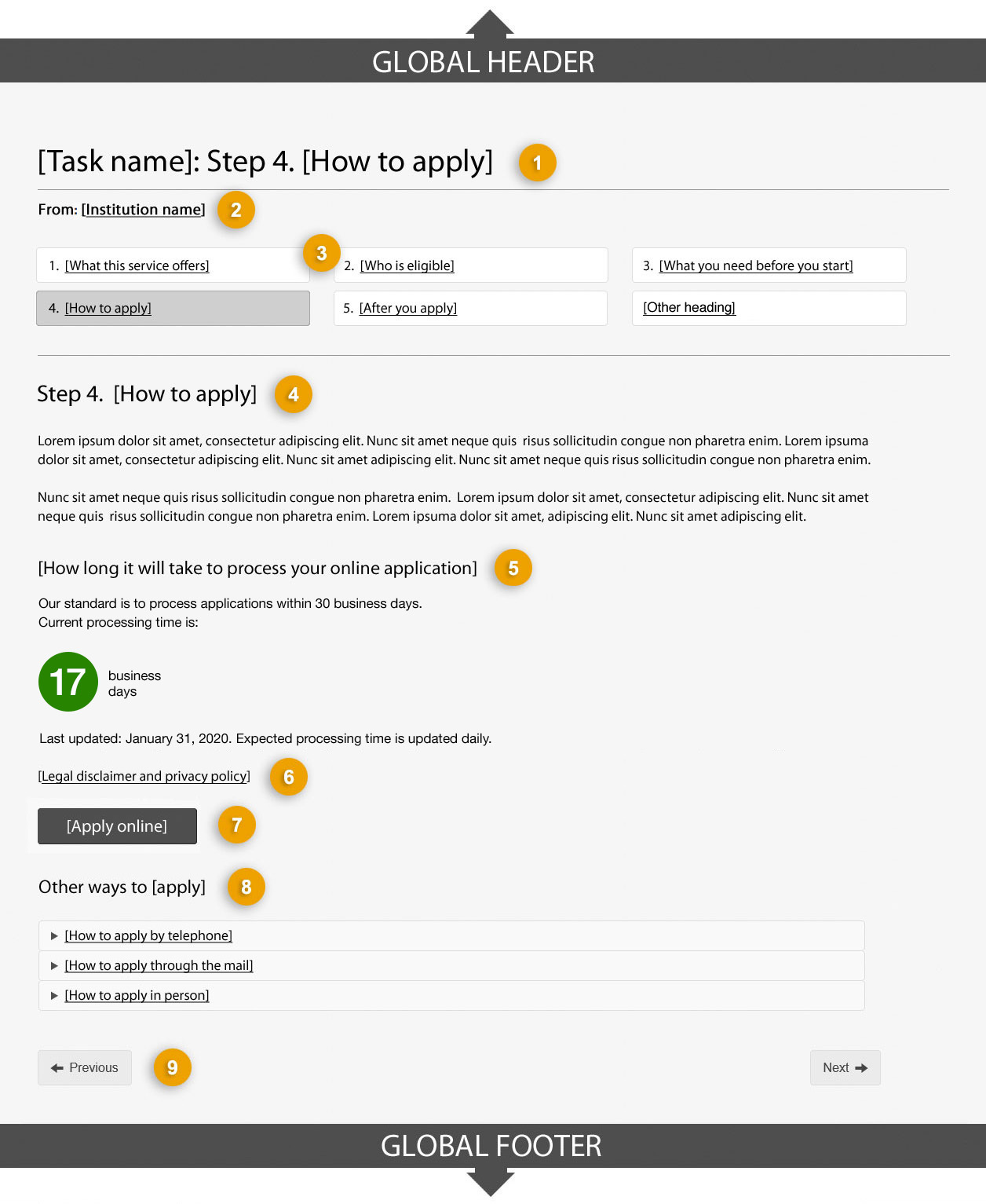
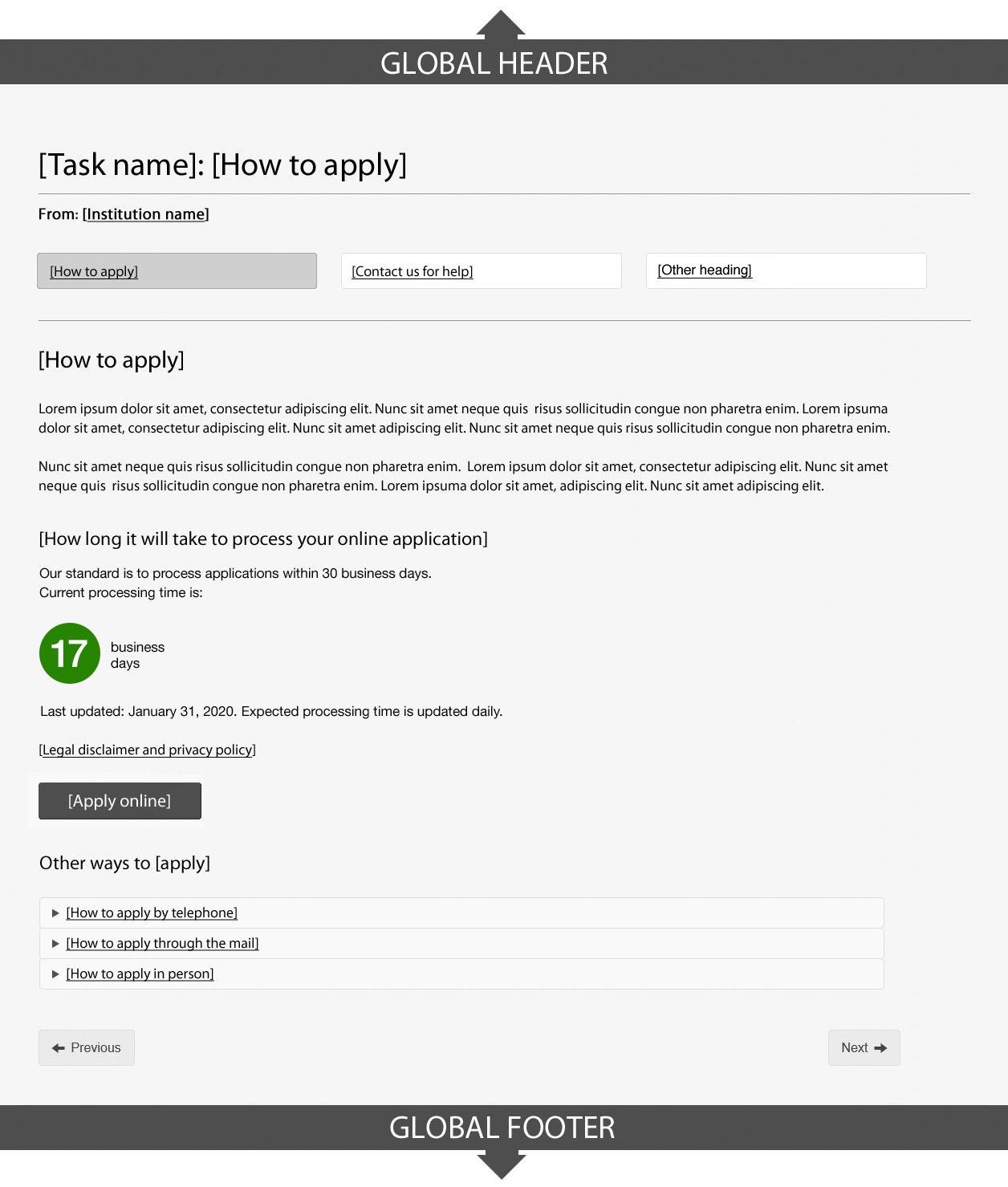
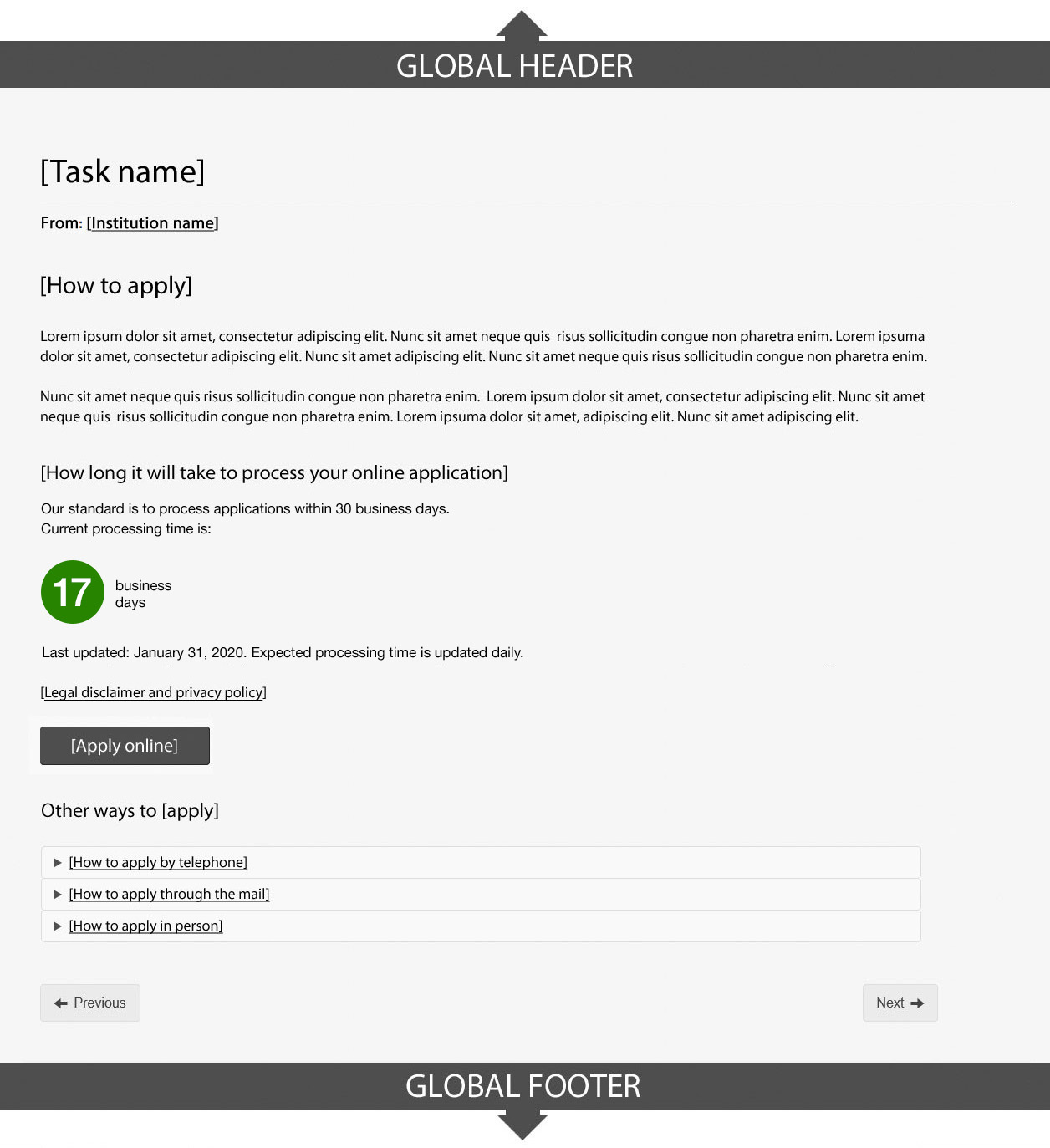
1: Service/task name
Presents the name of the service/task and the currently selected step
-
Presentation
- the service/task name must be a unique H1
- must be the first component on the page
-
for all steps, the service/task name should use the following convention:
- [Service/task name]: Step #. [Step name]
- for example, Apply for Employment Insurance: Step 2. Eligibility
2: Institutional byline
Provides a link to the institution, organization or partnering/collaborative arrangement entity responsible for the content of the page
-
Presentation
- use the Institutional byline pattern
3: Service steps
Shows links to each step in initiating the service and highlights the currently selected step
-
Content
- use to start tasks that involve complex processes (for example, applying for a grant or funding, registering a business, etc.) or that include detailed prerequisites prior to starting the task (for example, eligibility criteria that must be met, or documents or information that must be in hand)
-
label the sequence of steps similar to the tone and wording used in the following example:
- What this service offers
- Who is eligible
- What you need before you start
- How to apply
- After you apply
- Contact us for help
- More information (background info, related tasks, etc.)
-
when additional unordered pages are included (for example, “more information”):
- they should not include any information necessary for completing steps in the primary task sequence
- they should always appear after the numbered steps
- they should not be numbered
-
or, for simpler, single-step tasks with additional unordered (not numbered) pages, drop the numbers and label pages more like this:
- How to apply
- Contact us for help
- More information (background info, related tasks, etc.)
-
Presentation
- appears below the institutional byline
- the Ordered multi-page navigation pattern is used to present service steps
4. Service content
Provides pertinent details about the current step in the service
-
Content
-
content for each step must be complete and avoid the use of hyperlinks out of the current sequence to avoid disrupting the task flow.
- if you must include links to additional information, use a dismissible overlay or a collapsible details/summary element to keep people inside the service initiation page set
- on pages describing eligibility criteria, consider using the Interactive questions pattern to make the requirements more easily understood
- keep text short and concise
- written for a grade 6-8 reading level
-
content for each step must be complete and avoid the use of hyperlinks out of the current sequence to avoid disrupting the task flow.
-
Presentation
- appears below the service steps
- do not hyphenate words at the end of lines; retain ragged right edge for paragraphs and other text blocks
- use Common design patterns for destination content
5: Service standards and performance status
Provides service standards people can reasonably expect to encounter under normal circumstances, and indicates the current real-time performance status of the service, whether performing as expected or not
-
Content
-
introduce service standards with a plain language heading that focuses on what people can reasonably expect under normal circumstances. Speak directly to a person. Examples:
- “How long it will take to process your application”
- Application processing time”
-
include the current standard, the current performance status, how often the report is updated, and when current performance status was last updated. Example:
-
"Our standard is to process applications in 30 business days. Applications are currently being processed in 17 business days.
Current processing time is updated daily - last update January 31, 2020."
-
- you can use colour to add additional information about the status. Green (#278400) can be used to indicate that the current performance status is within the standard, and red (#D3080C) to indicate that it is not meeting the standard. (You must also indicate the current performance standard in text.)
- written for a grade 6-8 reading level
- keep text short and concise
- this component is intended to meet the Policy on Service and Digital requirement to provide service standards on Canada.ca
- the Guideline on Service Management contains definitions, characteristics and examples of service standards
-
introduce service standards with a plain language heading that focuses on what people can reasonably expect under normal circumstances. Speak directly to a person. Examples:
-
Presentation
- appears on pages where people will initiate the service (for example, How to apply) and post-application pages (for example, After you apply)
- appears for each available channel service/task (for example, in “Other ways to apply”)
6: Disclaimer
Provides a link to the service’s terms of use
-
Content
- use this component if there are applicable terms of use (for example, legal disclaimer, privacy policy)
- written for a grade 6-8 reading level
-
Presentation
- appears directly above the initiation button/link
- use the Disclaimer overlay pattern
7: Initiation button/link
Serves as a link to the digital service
-
Content
- provides a link to initiate digital service or a download
- use only once in the sequence of steps for the current task/service
-
Presentation
- use the Buttons pattern or the Download links pattern
8: Other ways to access the service
Provides alternative channels available to access this service, as well as associated service standards and performance status
-
Content
- provides contact details, service standards and service status messages for all alternative channels (for example, in-person, telephone and mail options) available to access this service
- for each alternative channel, include contact information preceded by the applicable service standard and service status messages
- limit service standards associated with each alternative channel to 1 or 2 sentences
- written for a grade 6-8 reading level
-
Presentation
- appears below the initiation link
- heading is labelled “Other ways to [apply]”
- subheadings include options like “By phone”, “In person”, and “By mail”
- may appear inside a collapsible details/summary element when alternate channels represent a small proportion of demand for this service
9: Previous/next links
Provides a means to navigate to the next or previous page from the bottom of a page
-
Content
- use this component if the service steps pattern is also being used
-
Presentation
- go to Ordered multi-page navigation pattern for how to present previous/next links
User navigation
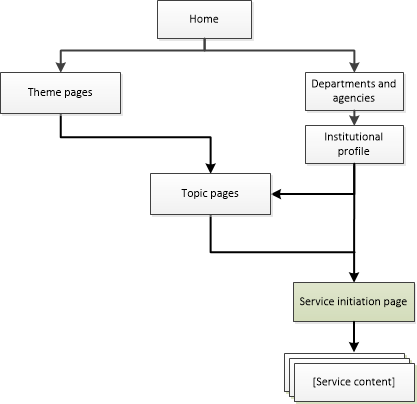
Text version
Service initiation pages can be accessed from Canada.ca topic pages and institutional profiles pages.
Latest changes
- Added an alert to indicate that this pattern is scheduled for decommission.
Page details
- Date modified: