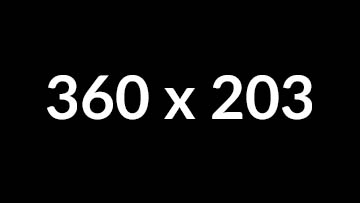Featured link
Featured link [optional]Guidance: featured link
Optional
The featured link is a short, descriptive link that your institution needs to feature prominently. It should be used to bring attention to warnings or notices.
Don't include images in this section.
The "Featured" heading in this section should have the wb-inv class, so it is not visible, but still present for the semantic outline and screen readers.
Most requested
Guidance: Most requested
Optional
Features institution-specific top tasks.
This component provides shortcuts to the institution's top tasks. However, if all of the institution's top tasks are already included as direct links under Services and information, do not duplicate them here. In that case, you can choose not to include this component.
Variations: Replace the colcount-md-2 class with colcount-md-1 to make it 1 column instead of 2.
Services and information
[Hyperlink text]
Use action verbs, or simply list keywords to summarize the information or tasks that can be accomplished on the page it links to.
[Hyperlink text]
Use action verbs, or simply list keywords to summarize the information or tasks that can be accomplished on the page it links to.
[Hyperlink text]
Use action verbs, or simply list keywords to summarize the information or tasks that can be accomplished on the page it links to.
[Hyperlink text]
Use action verbs, or simply list keywords to summarize the information or tasks that can be accomplished on the page it links to.
[Hyperlink text]
Use action verbs, or simply list keywords to summarize the information or tasks that can be accomplished on the page it links to.
[Hyperlink text]
Use action verbs, or simply list keywords to summarize the information or tasks that can be accomplished on the page it links to.
[Hyperlink text]
Use action verbs, or simply list keywords to summarize the information or tasks that can be accomplished on the page it links to.
[Hyperlink text]
Use action verbs, or simply list keywords to summarize the information or tasks that can be accomplished on the page it links to.
[Hyperlink text]
Use action verbs, or simply list keywords to summarize the information or tasks that can be accomplished on the page it links to.
Guidance: Services and information
Mandatory
Lists the institution-specific topics or top tasks.
The "Services and information" heading in this section should have the wb-inv class, so it is not visible, but is still present for the semantic outline and for screen readers.
Variations: Any variations of the Services and information pattern can be used in this section.
About the [Institution]
Minister
[(Honourable) first and last name]
Minister's official title
[(Honourable) first and last name]
Minister's official title
[(Honourable) first and last name]
Minister's official title
Follow us
Guidance: Contact us, About the institution, Ministers, and Follow us
Contact us
Optional
If there is a main contact page for you institution, put it as the first link.
You can include links to specific contact tasks in this section.
About the institution
Mandatory
Provides links to content from an institution that falls under the Corporate information and Program and policy development categories.
The first 2 links are mandatory: Mandate and Transparency.
Other links in this section can include:
- Programs
- Consultations
- Organizational structure
- Reports
- Job opportunities
- any other link that goes to content that falls under Corporate information or Program and policy development
Minister or Institutional head
Mandatory
Links to an institution’s minister(s), including associate minister(s), or its institutional head.
Text is linked to the appropriate ministerial profile page (see Ministerial profile pages). The hyperlink text is the minister or institutional head’s honorific (“The Honourable”) and first and last name.
Text under the link is the minister or institutional head’s official title.
Use the appropriate heading:
- Minister
- Parliamentary secretary
- Associate minister
- Ombudsman
- Management
Follow us
Optional
The new icons are optional.
Follow the Social media channels guidance.
News
- [News title]
YYYY-MM-DD HH:MM - [News title]
YYYY-MM-DD HH:MM - [News title]
YYYY-MM-DD HH:MM
More: [Institution] news
Features
Report a problem on this page
- Date modified: