Home page mandatory template: Canada.ca design
Mandatory
The home page is the initial page of Canada.ca, where people can access all of the information and services that are available from the Government of Canada.
- the home page surfaces the top tasks from across government
- it links to all themes and government-wide audiences
- it links to key corporate information
- it allows the promotion of key programs, initiatives and activities
On this page
When to use this template
The home page template is used only once on Canada.ca.
How to use this template
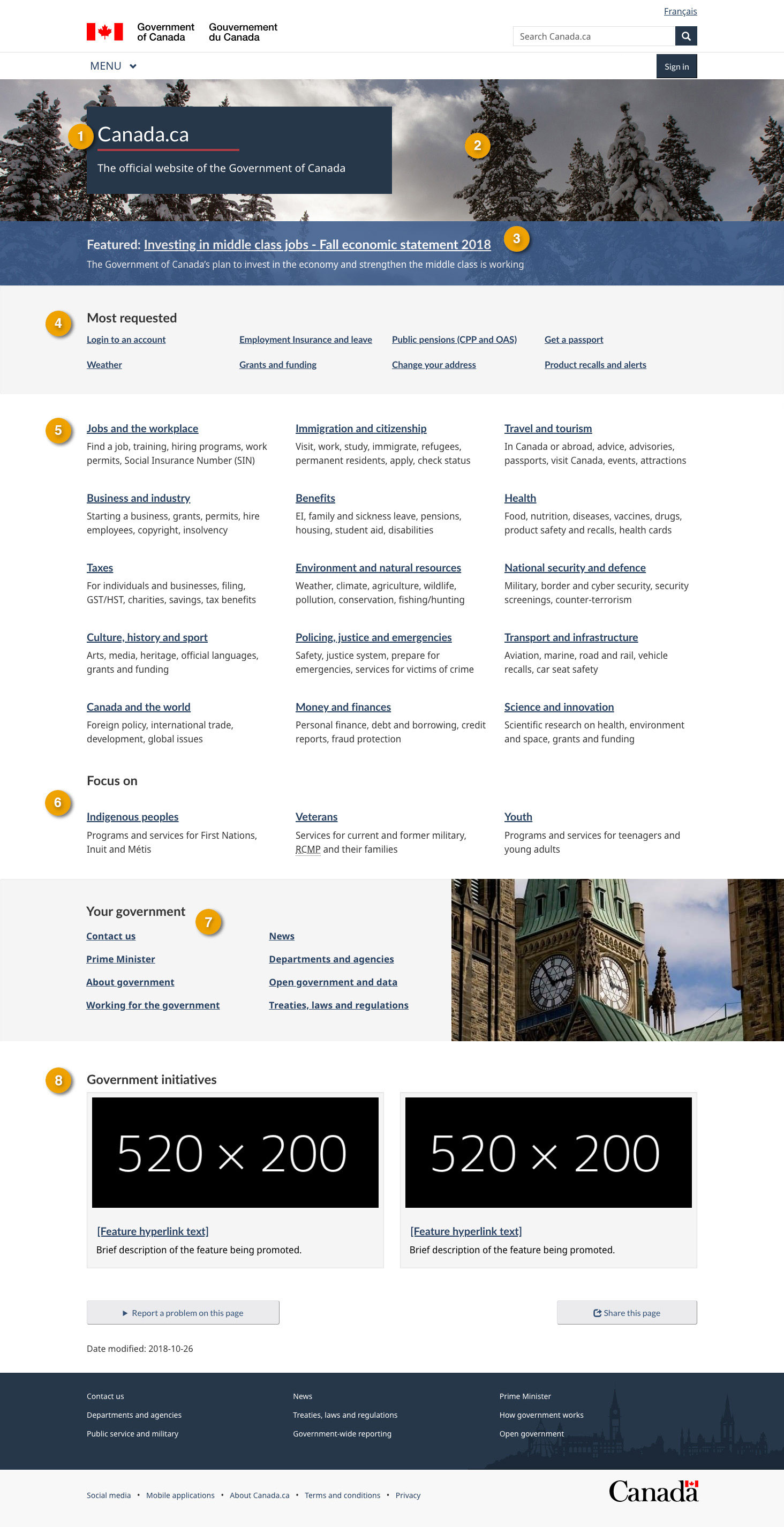
1: Site title and byline
Mandatory
Identifies the site as the Government of Canada website
-
Content
- consists of a title, followed by short byline
- site title: Canada.ca
- byline: The official website of the Government of Canada
-
Presentation
- the site title and byline appear in a dark blue box
- the site title is presented as an H1, with a red horizontal rule underneath
- the byline appears immediately below the site title
2: Home page banner image
Mandatory
Promotes relevant and timely information about GC priorities, initiatives, activities, news and events
-
Content
- images must be photographic (no illustration or abstract imagery)
- choose images that show seasonal details (e.g. snow in winter, flowers in spring)
- avoid images of people or faces as these are distracting
-
Presentation
- the banner image appears across the full width of the page, underneath the site header and behind the box containing the site title and headline
3: Home page feature
Mandatory
Promotes relevant and timely information about GC priorities, initiatives, activities, news and events
-
Content
- PCO controls the content in this section
- there are 4 featured links, only 1 of which is displayed at a time
- use a call to action for the link text
- limit link text to 65 characters
-
Presentation
- the home page feature appears in an overlay across the bottom portion of the home page banner image
- each time the home page loads, 1 of 4 featured links will be displayed to visitors at random
- in exceptional situations such as an important government policy announcement (for example, the federal budget), eliminate random rotation and use only 1 featured link for all visitors
- when only 1 featured link is being used for all visitors, the home page banner image may be changed to one that complements the link being featured
4: Government-wide top tasks
Mandatory
Links for government-wide top tasks based on page-view metrics and user research
-
Content
- includes the 8 top tasks from across the Government of Canada based on page-view metrics and user research
-
Presentation
- appears below the home page feature
- links are presented in four columns of two links each
5: Theme links and descriptions
Mandatory
Links and descriptions for the Canada.ca themes
-
Content
- presents links and descriptions for all 15 Canada.ca themes
- use the Services and information pattern
-
Presentation
- appears immediately below government-wide top tasks
6: Government-wide audiences
Mandatory
Links and descriptions for government-wide audience pages
-
Content
-
presents links to the to government-wide audiences:
- Indigenous Peoples
- veterans
- youth
- heading label: "Focus on"
- use the Services and information pattern
-
presents links to the to government-wide audiences:
-
Presentation
- appears immediately below theme links and descriptions
7: Your government
Mandatory
Links for key GC-wide corporate information
-
Content
-
presents 8 links in 2 columns:
- Contact us
- Prime Minister
- About government
- Working for the government
- News
- Departments and agencies
- Open government and data
- Treaties, laws and regulations
- heading label: "Your government"
-
presents 8 links in 2 columns:
-
Presentation
- appears below the Government-wide audiences section
- links are placed in two columns of four links each
- on large screens, an image that complements this section appears to the right of the links
- on smaller screens, the image does not appear
8: Government initiatives
Mandatory
Promotes government-wide priorities
-
Content
- heading is labelled "Government initiatives"
- consists of a set of 2 features
- use the Context-specific features pattern
-
Presentation
- appears below Your Government
Working examples
Page details
- Date modified: