Government-wide audience page: Canada.ca design
Decommissioning
We’re decommissioning this pattern as government-wide audience pages are now treated as themes. Use topic page templates for helping audiences navigate through your content instead:
On this page
When to use this template
- Use a government-wide audience template page only once for each Canada.ca audience. Government-wide audiences are:
- Indigenous Peoples
- youth
- veterans
- Only the departmental lead for the Canada.ca audience can use a government-wide audience template page
- Department leads for audiences are assigned by Employment and Social Development Canada
How to use this template
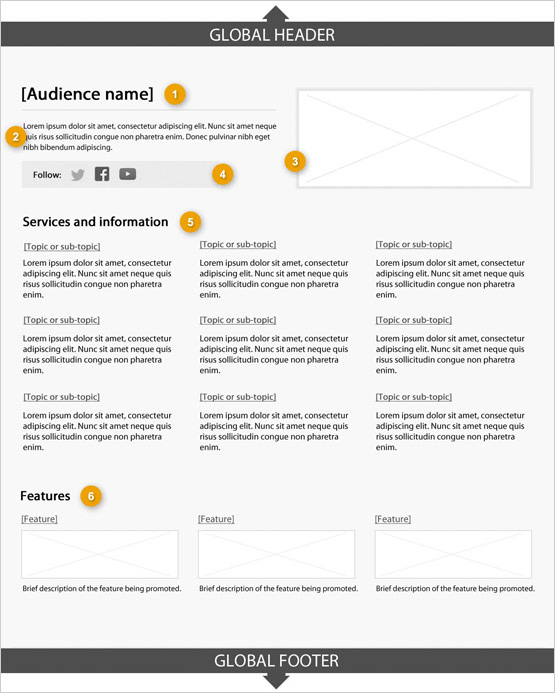
Note: This template may be modified to address the specific needs of a government-wide audience, as supported by evidence. For example, the government-wide audience page for veterans may use a larger font size for the text.
1: Page title
Mandatory
Describes the audience and page content
-
Presentation
- the page title must be a unique H1
- must be the first element on the page
2: Audience introductory paragraph
Mandatory
Describes the services and information that can be accessed on this page
-
Content
- provides an overview of all information and services available to this audience
- keep text short and concise
- written for a grade 6-8 reading level
-
Presentation
- appears below the page title
3: Audience image
Mandatory
Supports and enhances key messages related to the audience page
-
Content
- the image may appear elsewhere on the site
- use the Images pattern
-
Presentation
- the audience image appears at the top of the page
- appears to the right of the audience page introductory paragraph
- image is not hyperlinked
- no text may be embedded in the image
4: Audience social media channels
Optional
Features audience-specific social media channels
-
Content
- use the Social media channels block (follow box) pattern
-
Presentation
- appears below the audience introductory paragraph
5: Services and information
Mandatory
Lists the audience-specific topics
-
Content
- use the Services and information pattern
-
Presentation
- appears below the audience social media channels
- heading is labelled “Services and information”
6: Audience features
Optional
Promotes audience-specific current activities being led by departments and agencies across the GC
-
Content
- use the Context-specific features pattern
-
Presentation
- heading is labelled “Features”
Working examples
- English working example (on GitHub)
- French working example (on GitHub)
User navigation
When a government-wide audience page is used, it is accessible from:
- the home page
- any topic pages that relate to that audience
- institutional and organizational profile pages
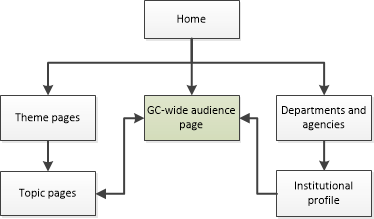
Text version
GC-wide audience pages can be accessed from the home page, related institutional profiles and related topic pages.
Latest changes
- Added an alert to indicate that this pattern is scheduled for decommission. The reason for decommissioning this template is that government-wide audience pages are now treated as themes.
Page details
- Date modified: