How to access page feedback: Canada.ca design
On this page
Where feedback is stored
When a user submits a comment, it is sent and stored in a database managed by the Canada.ca Experience Office at ESDC.
How to access feedback
Feedback can be viewed and downloaded as CSV or Excel files at any time using the Feedback Viewer website.
The Feedback Viewer is a password protected environment available to all page feedback participants. Contact the DTO to access to the site.
Email: cds.dto-btn.snc@servicecanada.gc.ca
Feedback Viewer filters
The Feedback Viewer includes filters so that you can access and download specific feedback, including:
- Date range
- Institution, Theme, and section of content
- URL
- Language
- Comment field search
Image of the Feedback Viewer
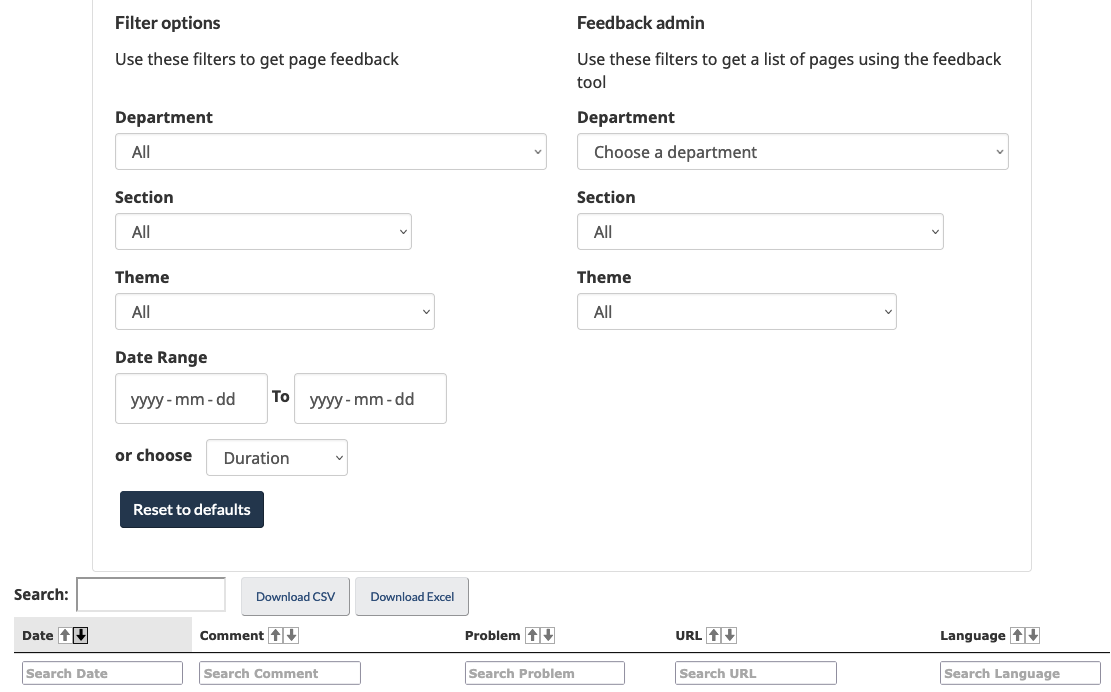
How long feedback is kept
The Feedback Viewer only stores six months of comments from GC Feedback.
Comments are deleted in the first week of each quarter.
| Quarter | Date of deletion | Comments to be deleted |
|---|---|---|
| Quarter 1 | First week of July | Comments from January 1 - March 31 |
| Quarter 2 | First week of October | Comments from April 1 - June 30 |
| Quarter 3 | First week of January | Comments from July 1 - September 30 |
| Quarter 4 | First week of April | Comments from October 1 - December 31 |
Page details
- Date modified: