Guidance on legislation pages template: Canada.ca design
Decommissioning
We’re decommissioning this template as it was not widely used.
Guidance on legislation provides information to facilitate awareness, understanding, and compliance with statutory and regulatory requirements and may also describe their administration. Guidance on legislation does not establish new requirements and is not legally binding.
Guidance on legislation finder:
- enables people to efficiently find guidance on legislation by quickly filtering results based upon pre-set keyword filtering
- allows for guidance on legislation to be discovered and displayed within the context of topics, institutions, acts and regulations
Guidance on legislation profile:
- provides a plain language summary of the guidance
- consolidates related information supporting the guidance content including:
- related acts and regulations the guidance supports
- history on the guidance and clear record of the changes applied throughout its lifecycle
- related services and information to support task completion
- consultation opportunities or information on past consultation events
- relates guidance to Canada.ca topics, institutions, acts and regulations
On this page
When to use these templates
- Use this Guidance Profile Page Template to provide access to guidance on legislation found in:
- web pages
- portable documents
- multimedia formats
- Use the guidance history page template only when previous versions of business value need to be associated with the most current guidance
How to use these templates
How to use the guidance on legislation finder
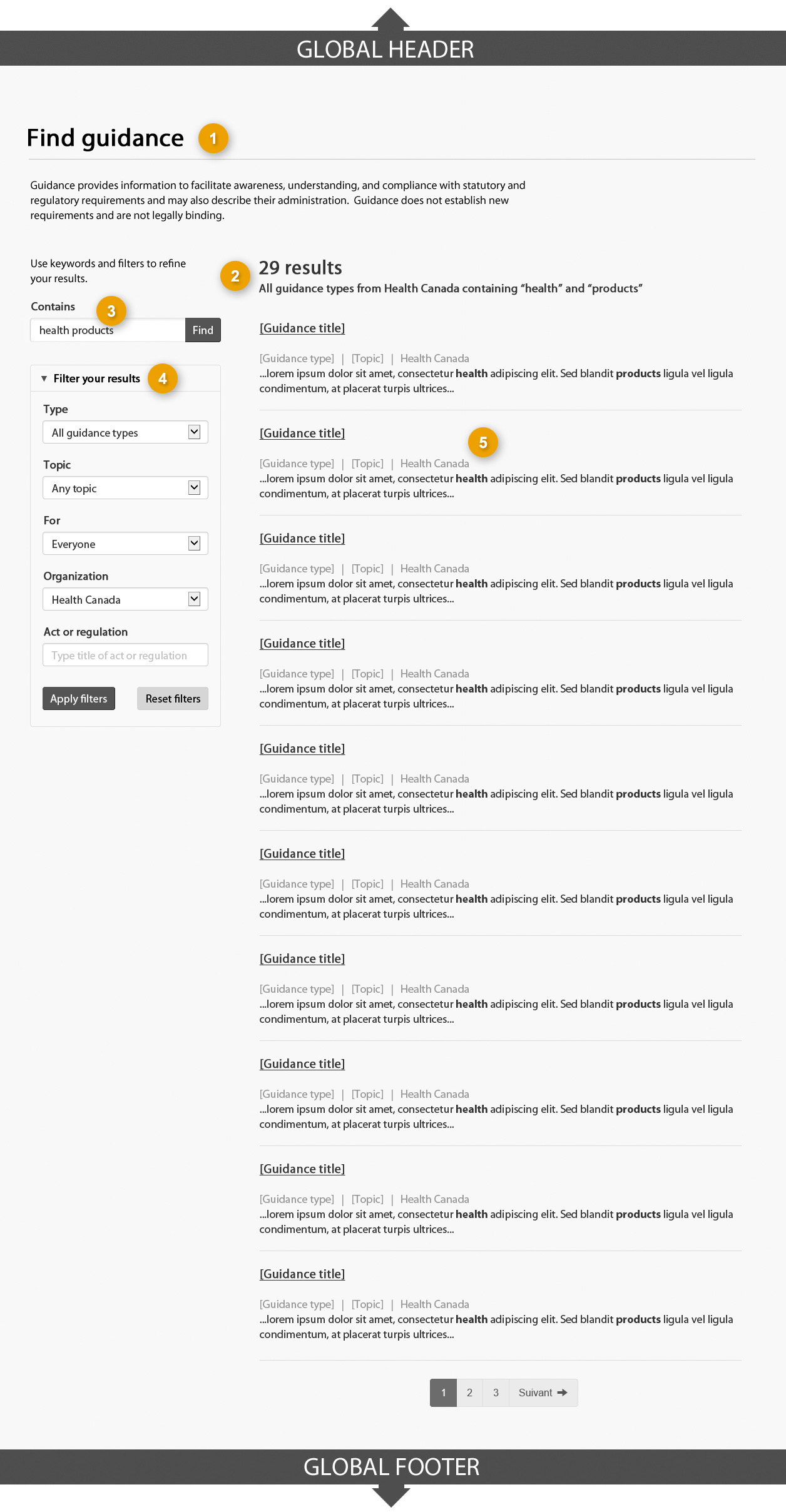
1: Page title
Provides a clear, accurate and concise indicator of what the page contains
-
Content
- go to the Finder page
2: Results count
Displays the number of objects in the current results set, and describes the scope
-
Content
- go to the Finder page
3: Keywords field
Accepts keyword input to narrow results set
-
Content
- go to the Finder page
4: Filtering controls
Provides additional controls allowing people to filter results using relevant metadata fields
-
Content
- the collapsible element containing the filtering controls should be closed by default on page load, when viewed on smaller screen sizes (mobile devices), and open by default on desktop (large) displays
- entering filtering values and pressing the “Apply filters” button should never reset existing values in the keywords field above
- all values entered by a person should persist until they have been intentionally cleared
- should use the following filters:
- Type
-
allows for filtering on the types of guidance
- Topic
-
allows for filtering on only themes and first level of topics under each
- For
-
allows for filtering on audiences drawn from Canada.ca metadata element sets
- Organization
-
allows for filtering on institutions from the Canada.ca Institutions Controlled Vocabulary
- Act or regulation
-
allows autocomplete based upon a controlled vocabulary of acts and regulations
-
Presentation
- presented in a collapsible element labeled “Filter your results”
- filtering controls are followed by an “Apply filters” button and a “Reset filters” button
- the “Reset filters” button is presented in the secondary button style
- these buttons can be omitted if the underlying technology will allow the results set to respond in real-time as the filtering controls are manipulated
5: Results set
Lists all objects matching keyword and filtering criteria
-
Content
- each record in the results set consists of the following elements:
- guidance title, linked to the page where the object resides
- relevant metadata values, corresponding to the element sets available through the filtering controls on the finder. Example: “[guidance sub-type] | [related topic] | [institution]”
- excerpt text drawn from the target page, showing the matching keywords provided by a person, in context
- each record in the results set consists of the following elements:
-
Presentation
- maximum length for each record in the results set is 95 characters, consistent with the pattern for line length in generic destination page template
- everything wraps
- individual records in the results set are separated by a horizontal border
- large record sets are broken up into pages of ten records each, using the standard WET pagination controls
- object title links use standard Canada.ca link styling (blue, underlined), with the addition of boldface
- metadata values should be listed between the object title and the excerpt text, and displayed in a lighter font colour than the rest of the page text
- metadata values should be separated from each other by vertical pipes
- excerpt text is presented in normal font, except for the keywords provided by a person, which are in boldface
- excerpts are truncated using an ellipsis after 2 lines
How to use the guidance on legislation profile page
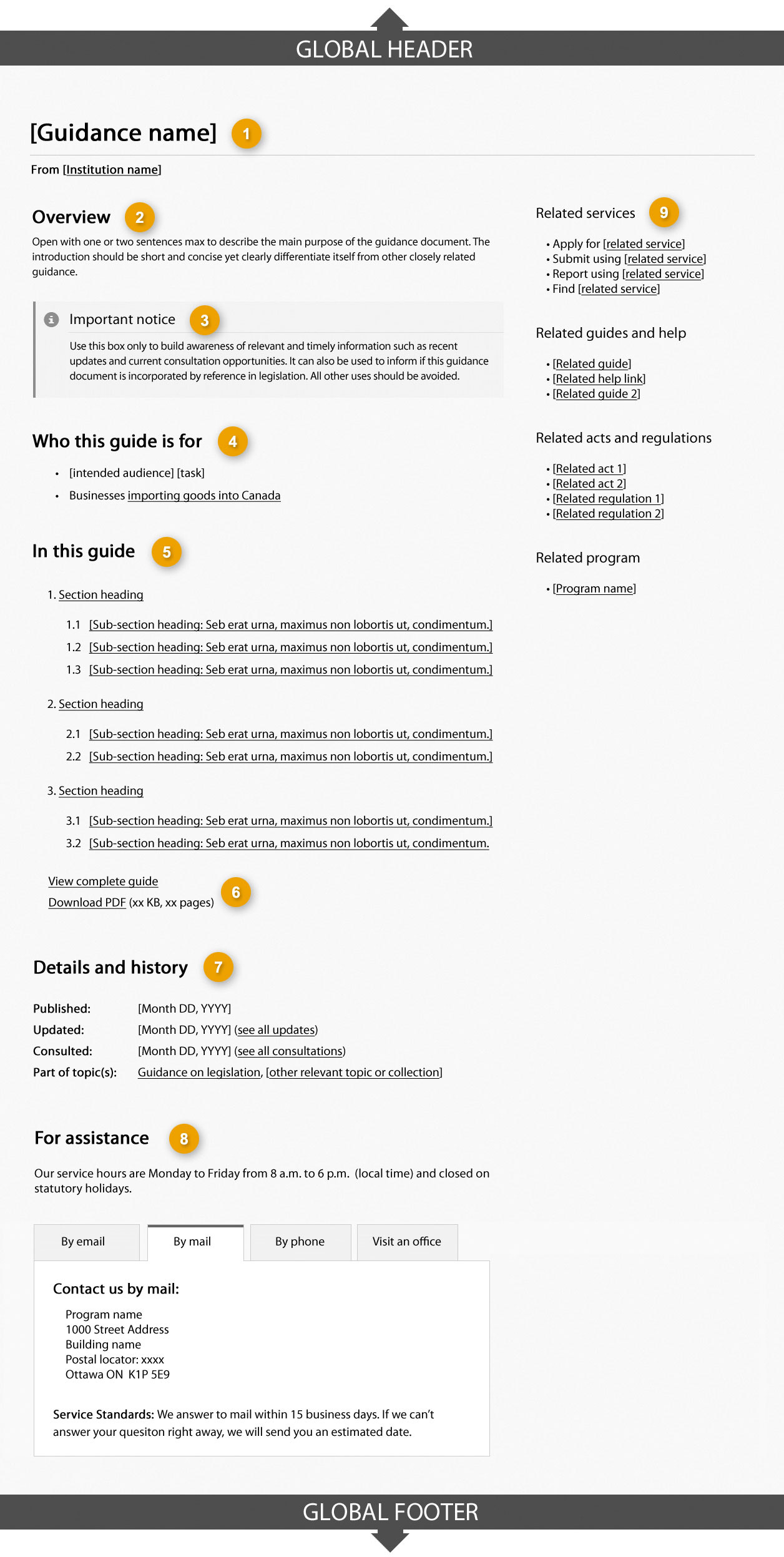
1: Guidance title
Provides name of the guidance
-
Content
- the title of the guidance should exactly match the document or item being profiled
- should include institutional byline below the title with a link to the institutions responsible for the content
-
Presentation
- the guidance title must be a unique H1
- must be the first element on the page
2: Guidance overview
Provides 1 or 2 sentences that describe the guidance in plain language
-
Content
- provides a brief, plain language overview of the guidance
- keep the text short and concise
- written for a grade 6-8 reading level
-
Presentation
- appears directly below the guidance title
3: Alert
Brings attention to time-sensitive information related to the guidance
-
Content
- use the Contextual alerts pattern
-
Presentation
- appears under the guidance overview
4: Intended recipient
List of audiences and related tasks
-
Content
- provides links to the audiences intended for the guidance
- where possible, link an audience to a task which is related to the guidance
-
Presentation
- appears under guidance overview or alert block
- must be presented as a bulleted list
5: Contents
Provides an outline or preview of the guidance item the profile is referencing
-
Content
- provide a table of contents for the guidance document
- headings under the table of contents must link directly to the area it relates to within the guidance document
- provide thumbnail views for guidance in multimedia formats
-
Presentation
- appears under the related guidance overview, intended recipient or alert blocks
- must be presented as table of contents or image
6: Alternate formats
Provides access to the full document and other formats
-
Content
- must provide links to accessible, alternative formats of the guidance
-
Presentation
- appears below the contents
7: Details and history
Outlines document lifecycle details and provides access to previous versions
-
Content
- must provide the date published
- must provide the date last updated
- may provide a link to the associated guidance history page template, if previous versions are available
- may provide the last consultation date
- may provide a link to a list of associated consultations, if previous available
- may provide links to topics related to the guidance
-
Presentation
- appears below the alternate formats block
8: Contact
Provides contact information for people to get assistance regarding this guidance
-
Content
- channels displayed are at the discretion of the department
- if available, display services standards for a particular channel below the contact information
-
Presentation
- appears below the details and history block
- sequence of channel tabs at the discretion of the department
9: Related information
Provides links to related information and services
-
Content
- provides links to related content, including (in priority):
- information and services
- acts or regulations
- guidance
- program descriptions
- provides links to related content, including (in priority):
-
Presentation
- appears to the right of the overview
How to use the guidance history page
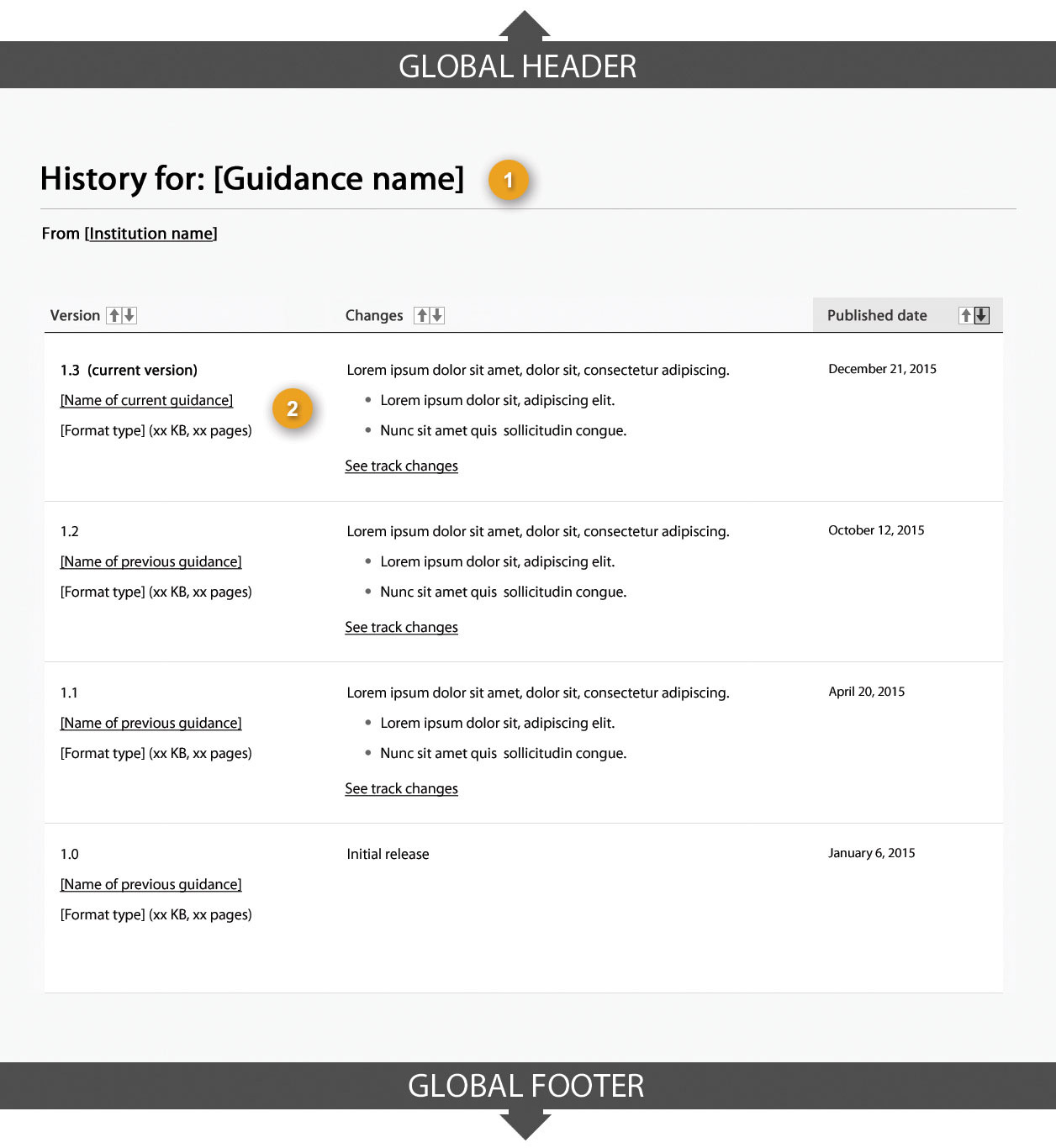
1: Guidance title
Provides name of the guidance
-
Content
- the title of the guidance must exactly match the document or item being profiled
- must include institutional byline below the title with a link to the institutions responsible for the content
-
Presentation
- the guidance title must be a unique H1
- must be the first element on the page
2: History log
Identifies all notable changes throughout the lifecycle of the guidance
-
Content
- the log must include the current version at the top, and be associated with the label: “current version”
- the log must include the date for each version
- button must be labeled “See current version”
-
Presentation
- must be displayed below the guidance title
User navigation
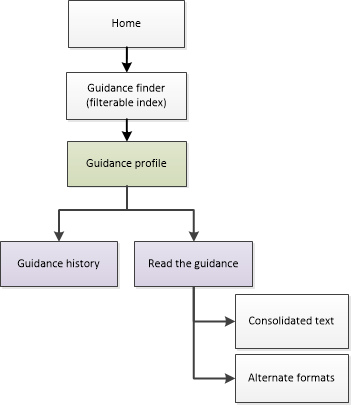
Figure 4 – Text version
Guidance profile pages can be accessed from the Guidance finder page, which can be accessed from the Canada.ca home page. The guidance profile includes tabs about Guidance history and to Read the guidance.
Latest changes
- Added an alert to indicate that this pattern is scheduled for decommission as it was not widely used.
Page details
- Date modified: