Consultation profile pages template: Canada.ca design
Consultation profile pages provide access to Government of Canada consultations and engagement activities.
Consultation profiles:
- provide a plain-language description of a particular consultation or engagement activity, including its objectives
- consolidate information related to the status of the consultation or engagement activity, including background materials, data, and planned and completed events
- provide consolidated access to the outcomes of the consultation or engagement activity, including any documentation or data generated as part of the process
- relate consultations to Canada.ca topics and institutions, as well as other related consultations or engagement activities
On this page
How to use this template
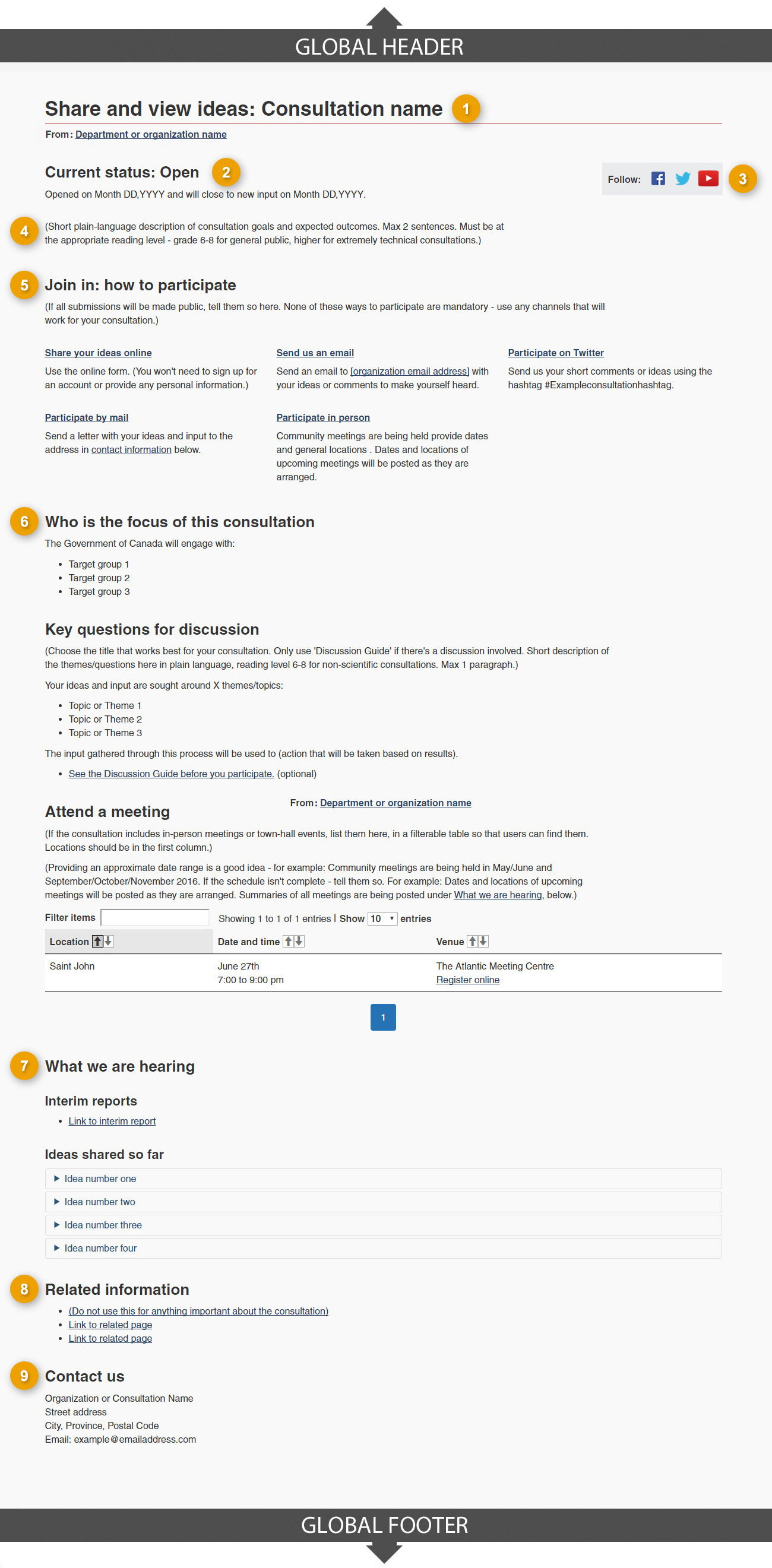
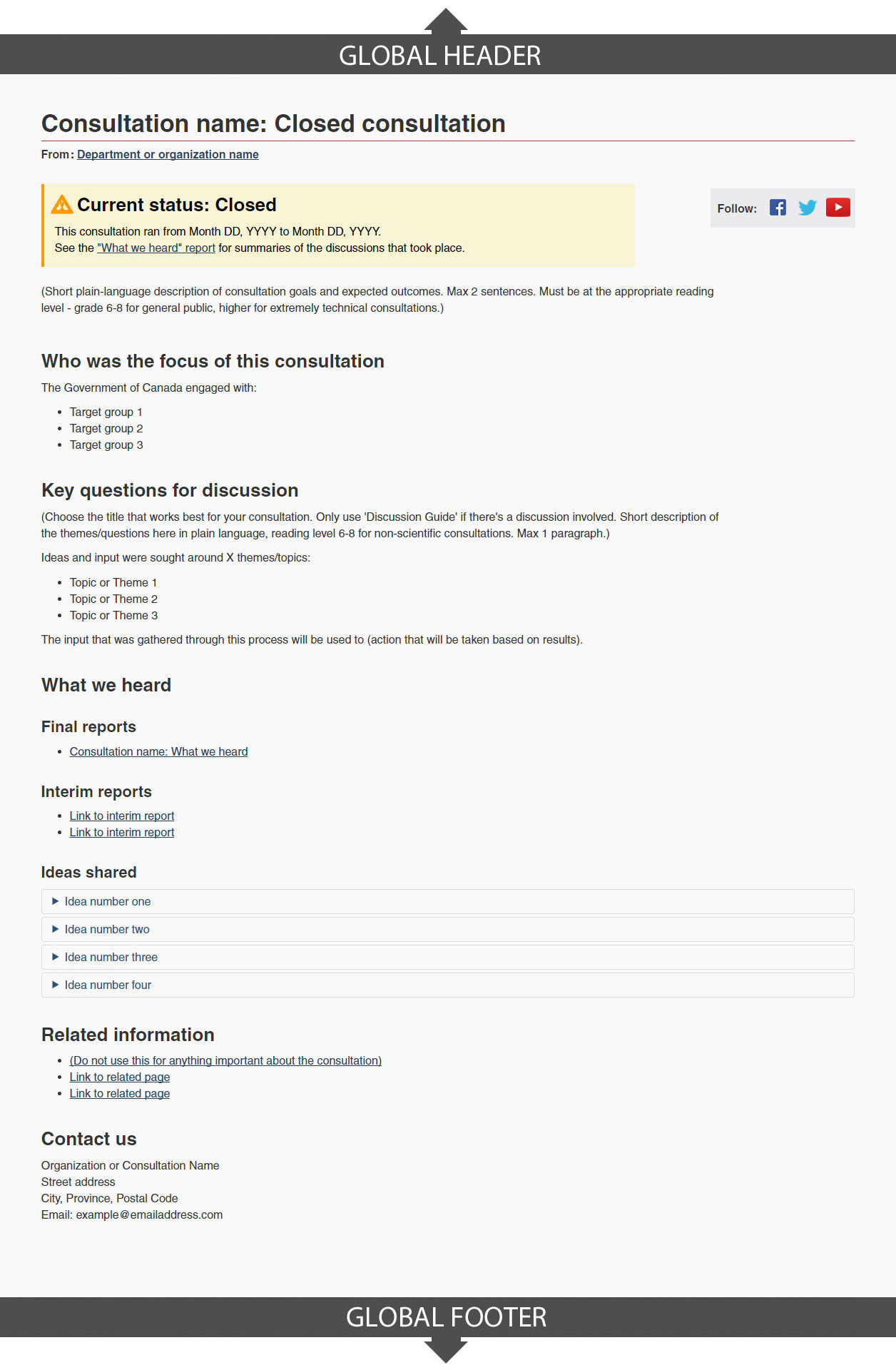
1: Consultation title
Provides the title of the consultation
-
Content
-
the H1 heading should start with a verb phrase oriented to the users. Options include:
- Share your thoughts (this is the default verb phrase)
- Share and view ideas
- Comment on
- Join the discussion
-
add the name of the consultation after the verb phrase. For example:
- Share your thoughts: Accessible Transportation
- Share and view ideas: Nutrition North food subsidies
- Comment on Pyrimethanil, Proposed Maximum Residue Limit PMRL2016-38
- Comment on proposed revisions: Canadian Transportation Agency General Rules
- Join the discussion: Open Government action plan 2.0
-
when the consultation closes, the verb phrase should be removed from the heading, and "Closed consultation" should be added after the consultation name. For example:
- Accessible Transportation: Closed consultation
- Nutrition North food subsidies: Closed consultation
- Pyrimethanil, Proposed Maximum Residue Limit PMRL2016-38: Closed consultation
- Canadian Transportation Agency General Rules: Closed consultation
- Open Government action plan 2.0: Closed consultation
-
the H1 heading should start with a verb phrase oriented to the users. Options include:
-
Presentation
- the consultation title must be a unique H1
- must be the first component on the page
2: Status message
Indicates whether the consultation is upcoming, active or closed
-
Content
- indicates how long the consultation will continue to be open, or indicates the start and end dates if closed
- provides a link to the consultation outcome report, if a report is available
-
Presentation
- appears below the title
3: Social media channels
Features consultation-specific social media channels
-
Content
- use the Social media channels block (follow box) pattern
-
Presentation
- appears to the right of the status message
4: Consultation description
Provides a plain language description of the consultation and its objectives
-
Content
- keep the introductory description short and concise
- must include the objectives of the consultation
-
Presentation
- appears below the status message
5: How to participate
Lists ways in which interested parties can participate in the consultation
-
Content
- recommended format is a set of doormat links, in which each item corresponds to a different method of participation, including any relevant links
- written for a grade 6-8 reading level
- this component should be removed from the page once the consultation has closed
-
Presentation
- appears below the consultation description
6: Consultation details
Provides a plain language description of the groups being targeted by the consultation, the key questions/themes that are expected to be topics of conversation, and the details of when/where any meetings will be held, if applicable
-
Content
- content provides indication of upcoming opportunities to contribute; if appropriate, use a table
- recommended format is a “who/what/where/when/why” structure for quick comprehension
- written for a grade 6-8 reading level
- content for this component must be drawn from a feed if one exists
- remove meeting dates/locations from the page once the consultation has been closed
-
Presentation
- appears below the “How to participate” section
7: What we are hearing
Links to interim reports and shared ideas/comments
-
Content
- use this component as ideas and reports become available
- if consultation meetings are being conducted in multiple locations, place the summaries from all meetings onto a single page, rather than splitting them up across several pages
- when consultations are active, the recommended heading is labeled “What we are hearing”. For closed consultations, the recommended heading is labeled “What we heard”
- when a consultation is closed, a link to the final “What we heard” report should be placed here as well
-
Presentation
- appears below the consultation details, on profile pages for consultations that are still open
- on profile pages for closed consultations, this component should be moved up to appear just after the consultation description, near the top of the page
8: Related information
Links to related consultations, reports and information
-
Content
- when used, the heading is labeled “Related information”
- do not use this section for anything about this specific consultation
-
Presentation
- appears below What we are hearing
- use the Related links pattern
9: Contact us
Provides relevant contact information for the consultation
-
Presentation
- use the Contact information pattern
User navigation
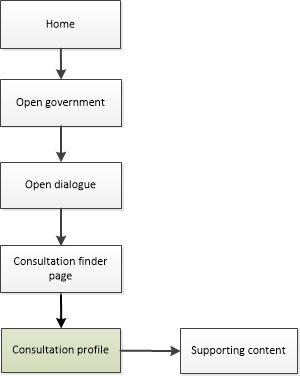
Figure 3 – Text version
Consultation pages can be accessed from the Canada.ca Open Government home page.
Page details
- Date modified: