Search page mandatory template: Canada.ca design
Mandatory
The following requirements relate to the search features and functionality of Canada.ca’s on-site search engine.
On-site search capability for Canada.ca consists of the following:
- a search input box in the site header
- a search results page, including tools for revising and filtering searches
- a search tips page
On this page
When to use this template
- Used only for search results from the main Canada.ca search engine
- The global header for Canada.ca includes a search box.
- As a complement to task finding through Canada.ca’s global navigation, the search box can be accessed throughout the site.
- Go to site search box for more information on the search box in the global header
- Basic search is foregrounded in the information architecture, as this may suffice for the majority of people.
- Advanced search tools and search tips are accessible from the interface on search results pages.
- If the initial search results are insufficient, people have the opportunity to refine their search or use the help content
How to use this template
This section describes how search engine results pages should look and behave on Canada.ca.
Search engine results page:
- present search results in an intuitive and familiar interface, so that people may easily proceed to the content they are searching for.
- use the conventions of the major commercial search engines
- provide additional search tools such as facets so that people can refine their queries upon being presented with an initial set of results
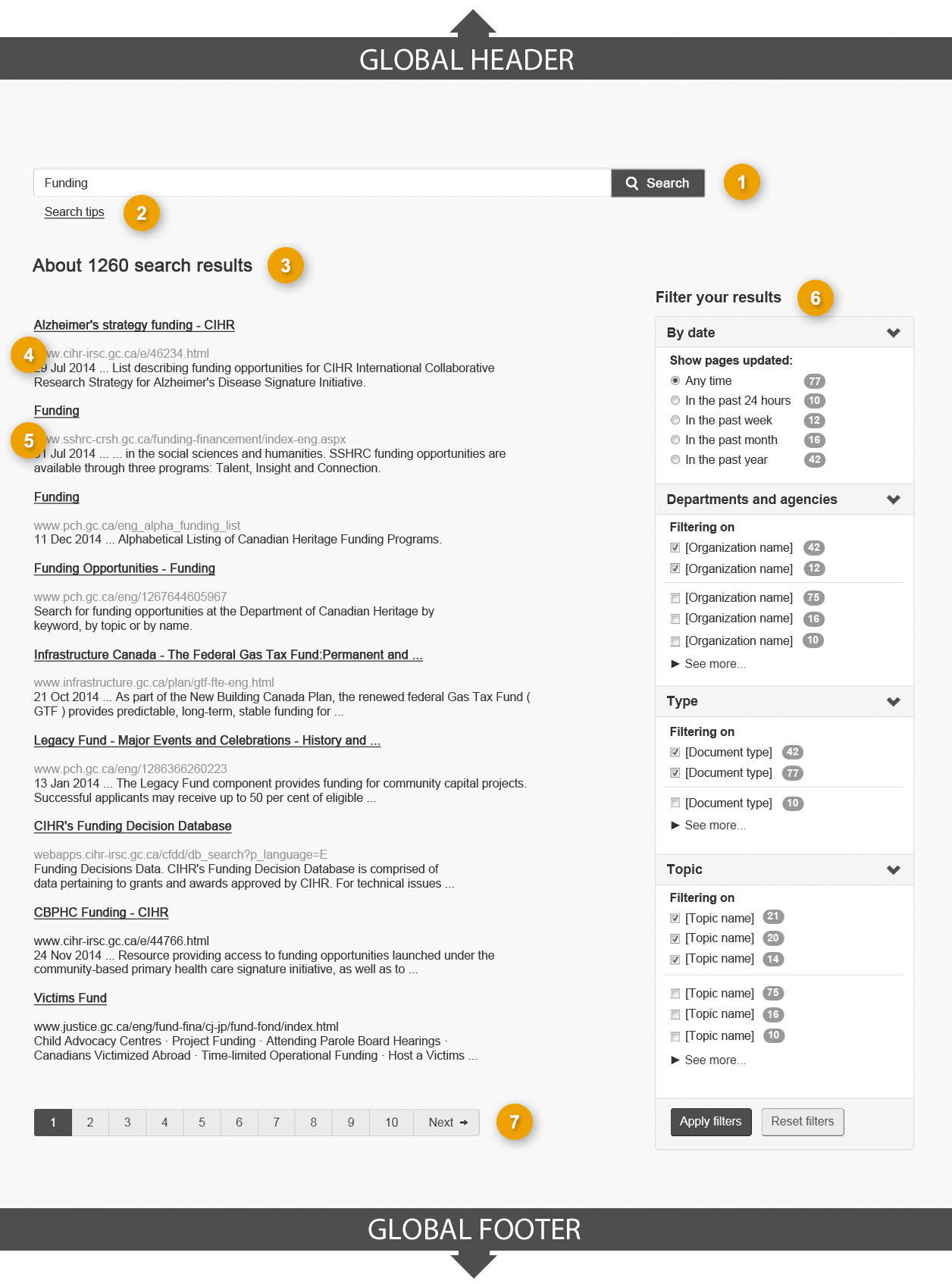
1: Search box
Mandatory
Allows people to search the Canada.ca web presence, is pre-filled with a person’s query
-
Content
- the search box includes type-ahead (auto-complete) functionality, so that as people begin typing their query in the search box, suggested words automatically appear below
-
Presentation
- search results pages include the search box at the top of the content area, pre-filled with a person’s previous query.
- the search box that normally appears in the global site header is suppressed on search results pages
2: Search tips link
Mandatory
Allows access to self-service help
-
Content
- heading is labelled “Search tips”
-
Presentation
- a link to the search tips page appears immediately beneath the search box, aligned to the left
3: Number of results
Mandatory
An indicator of volume of search results
-
Content
- the approximate number of results appears in a message with a person’s original query in double quotation marks, as follows: About XX results for “[insert search query]”
-
Presentation
- the number of results message appears in the standard paragraph style for Canada.ca, with the addition of boldface
- the actual value for the number of results appearing in the message is displayed in numeric format with a space used as the thousands separator
4: Suggested result
Mandatory
Suggested links, also known as promotions, are search results entered into the system by administrators. The links appear at the top of results listings for relevant search queries. The suggested links component supports the Canada.ca user navigation model by facilitating the findability of top tasks on Canada.ca
-
Content
- a maximum of the 2 most relevant suggested links appear on the first page of results listings
- every suggested link in the system must include a link heading, a URL and a description
- link headings used for suggested links are to be clear, brief and accurate and up to a maximum of 95 characters, to fit within one line at the maximum line length for Canada.ca
- link descriptions are to be included for each suggested link
- link descriptions have a maximum of 190 characters, to fit within 2 lines at the maximum line length for Canada.ca
- suggested links or promotions must be created with a person and Canada.ca top tasks in mind
-
Presentation
- appears on the first page of results listings
- formatted exactly as organic results; no additional visual styling to distinguish them from organic results is required
- see Search results listings for related content and presentation guidance
5: Search results listings
Mandatory
Shows page results most relevant to the query
-
Content
- when a person’s query finds a match, the search results are presented as suggested links in the system.
- the 2 most relevant links appear as the first 2 results in the listing.
- all additional results are then listed, with precedence given to the relevant results that are the most recent
-
Individual results listing
- font size : standard paragraph font sizing is used, as per the Canada.ca variant of WET
- maximum line length : the length of a line should be approximately 95 characters, consistent with the design pattern for generic content pages on Canada.ca
- link style : link headings use standard Canada.ca link styling (blue, underlined), with the addition of boldface
- link URL : the URL is presented in green, unlinked. It must be truncated using an ellipsis (…) if it is longer than the maximum Canada.ca line length
- link description : the description is presented in normal font, except for the keywords from a person’s query, which are in boldface. The link description is truncated using an ellipsis after 2 lines
- date indicator : where possible, search results descriptions are to begin with an indication of the date the page was published or last modified
-
Presentation
- offers a presentation that is consistent with major commercial search engines
-
suggested links or promotions
- a maximum of the 2 most relevant suggested links appear on the first page of results listings
- every suggested link in the system must include a link heading, a URL and a description. The description must be no longer than 190 characters, to fit within 2 lines at the maximum line length for Canada.ca
- suggested links are formatted exactly as organic results; no additional visual styling to distinguish them from organic results is required
- suggested links or promotions must be created with a person and Canada.ca top tasks in mind
-
recovering from searches that yield no results
-
when a search query yields no results, the search result page can be modified as follows:
- the number of results message can be removed
- the “Did you mean?” suggestion should be retained, where possible
- the following message must be included (use standard Canada.ca paragraph, list, and link styling): No pages were found that match your search terms
-
people must be offered the following suggestions:
- make sure all search terms are spelled correctly
- try different search terms
- try more general search terms
- consult the search tips
-
when a search query yields no results, the search result page can be modified as follows:
6: Advanced search tools
Mandatory
Allows people to revise and filter their search results
-
Content
-
the following filter controls are presented in order:
- date filter
- theme/topic filter
- institution filter
- content type filter
- values for the filter controls align with the information architecture facets
-
the following filter controls are presented in order:
-
Presentation
- presentation for the filter controls is managed via the appropriate WET components
7: Pagination
Mandatory
Allows people to navigate through multiple pages of search results
-
Content
- each search result page displays 10 individual results listings
- WET pagination style is used to allow people to navigate through multiple pages of results for a query
-
Presentation
- page numbers are positioned directly under the final listing on the page
User navigation
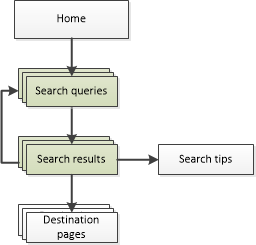
Text version
The search bar is in the Canada.ca global header, so search queries and search results pages are available from all Canada.ca pages that use the global header.
Page details
- Date modified: