Canada.ca Content Style Guide: Canada.ca design
These are the rules to create web content that can be easily found, understood and used. They are based on writing principles and techniques that help make web content clear and adapted to the needs of all people. Use it with the Canada.ca Specifications when you're designing and organizing web content.
Recent updates
We recently updated the following in the guide:
- subsection Titles, headings and subheadings to make it clear to not add punctuation at the end of table captions and headers in English
- section 4.6 Numbers to provide guidance on when to spell out numbers versus using digits
- subsection Hyphens and dashes to allow for the use of en dashes in a span of fiscal or calendar years
- we also added a new corresponding subsection, Traits d’union et les tirets, in French
See the update history for more details (this list begins with changes on May 25, 2023).
Purpose
This guide establishes the rules you must use to develop and edit English web content that will be published on a Government of Canada website. The rules are different from practices adapted to print to support principles related to accessibility, readability and usability.
The purpose of these rules is to make web content easy to find, easy to understand and easy to use for everyone, including people who have physical or cognitive disabilities.
The techniques described in this guide complement the rules set out in Writing Tips Plus, a searchable tool that deals with difficult points of English grammar and punctuation, as well as other English writing conventions. If there are conflicts between this guide, Writing Tips Plus or any other resource, this guide takes priority for content published online.
As web and language trends evolve, we'll update this guide to meet the changing needs of our audiences.
Use of the style guide
All departments and other portions of the federal public administration subject to the Directive on the Management of Communications must use the Canada.ca Style Guide. These organizations must follow this style guide's requirements for all public-facing websites and digital services, regardless of the technology, domain name or publishing platform used. This requirement is referenced in Appendix D: Mandatory Procedures for Social Media and Web Communications in the Directive on the Management of Communications.
Out-of-scope situations
Institutions that fall outside of the Directive on the Management of Communications do not have to follow this style guide. However, all institutions are encouraged to use it for both their internal and external web products. Following this guide's rules and techniques will make it easier for everyone to find, understand and use the government's digital content.
Related policies, standards and procedures
Content must comply with:
- templates, content components, character limits and other requirements as described in the Canada.ca Specifications
-
requirements set out in the related legislated and policy instruments, including:
- Policy on Communications and Federal Identity
- Directive on the Management of Communications
- Standard on Web Accessibility
- Standard on Web Interoperability
- Standard on Optimizing Websites and Applications for Mobile Devices
- Guidance on Publishing in the Government of Canada
- Procedures for Publishing
- Official Languages Act
1.0 Writing principles for web content
The rules in this guide reflect how people read and use web content.
1.1 Help people complete tasks
Most people come to a government website to complete a task and expect us to provide information that will help them. Tasks can be:
- transactional (submit a form or download a report)
- informational (find out how to collect a benefit or find a phone number)
People trying to complete a task online usually don't read word by word. They scan quickly for words and links related to what they want to do.
Government of Canada web content must be:
- intuitive: give people who have no previous knowledge of the topic or process just enough information to complete a task on their own
- comprehensive: give the appropriate details to specialists who have more knowledge of a topic or process
- targeted: present the most important information first, in a way that is tailored to the needs of the audience, instead of giving all the options and leaving people to figure out which ones apply to them
- consistent: use a standardized approach so that people can scan content quickly and easily with a sense of confidence and trust
1.2 Consider the needs of the audience
When planning web content, consider people's needs. Make sure that the content is accessible, clear and adapted to the widest audience.
Writing for accessibility
Making content accessible means a wide range of people can use it, including people with physical and cognitive disabilities (for example, reading disorders, attention deficit disorders, memory disorders).
To make your content accessible, consider how assistive technologies work and how some writing practices may impact people's ability to read or understand text. Remember to also refer to the Web Content Accessibility Guidelines (WCAG) 2.0.
Writing for inclusivity
Make gender-inclusive writing your standard practice.
For more guidance on inclusive writing, see the Language Portal of Canada’s guidelines and resources:
Writing for readability
Readability is the ease with which a person can read and understand a text. Readable content means better task completion and higher client satisfaction.
To make your content readable, consider your audience's reading level and literacy needs. Not everyone reads at the same level or understands content in the same way. Even when content is presented clearly and simply, people who have low literacy levels and other difficulties can find it hard to understand text.
According to Statistics Canada (2012) and Canadian literacy organizations, almost 50% of Canadians have literacy challenges. Research shows that people with literacy challenges:
- spend a lot of time trying to understand words that contain more than two syllables
- read word by word and slowly move their eyes across each line of text
- skip over large amounts of information when it contains many multi-syllable words, uncommon terms and long sentences
Techniques for improving and measuring readability are in the section on plain language.
Writing for specialized audiences
Sometimes, your content targets people who have in-depth knowledge of a subject.
When writing for a specialized audience, you can use terms they're familiar with, even if those terms aren't familiar to a general audience. Include a summary in plain language for:
- people who aren't familiar with the subject
- specialists who might be scanning the content to decide whether it's relevant to their task
Consider all screen sizes
People will view your content on different sizes of screens. Phone and tablet screens display less content than desktop and laptop screens. Readers who use small screens:
- have to go through more steps to access the same amount of information
- rely on their short-term memory to recall information that isn't visible on the screen
1.3 Provide equivalent content in both official languages
Official languages requirements
According to the Official Languages Act, you must publish communications and provide services to the public in both official languages.
Government content must:
- be professionally translated
- reflect Canadian writing conventions in English and French
- include fully bilingual images, multimedia files and transcripts, or contain equivalent information in both official languages
Persons responsible for official languages
The person responsible for official languages in your institution can help answer questions about your obligations and about exceptions.
Your communications team can help determine whether it's appropriate to communicate with audiences in other languages, in addition to Canada's official languages.
2.0 Communicate clearly with plain language
In this section
- The duty to be clear: Plain language requirement
- 2.1 Getting started with plain language: writing for readability
- 2.2 Start with the most important information
- 2.3 Use familiar words
- 2.4 Write in the active and positive form
- 2.5 Avoid jargon and similar language
- 2.6 Use short sentences and paragraphs
- 2.7 Explain references to legislation
- 2.8 Additional resources on plain language and clear communication
The duty to be clear: Plain language requirement
You must use plain language, as this is a requirement of the Directive on the Management of Communications.
Plain language is a writing approach to communicate what your audience needs to know. This means using clear wording, structure and design, so your intended audience can easily:
- find what they need
- understand what they find
- use the information Footnote 1
Plain language makes critical information more accessible and easy to read. It doesn’t oversimplify or strip meaning from content. Instead, plain language content is clear, concise, and designed to save the intended audience time and effort.
Plain language benefits everyone, including people who are managing these situations:
- stress, divided attention, time pressures or multiple tasks
- low reading and writing skills
- cognitive, learning or motor disabilities
- an unfamiliar topic or language
Writing plainly and clearly offers several key benefits. These include:
- showing respect for people’s time by making content easy to scan and understand
- allowing people who are reading on a phone or other small screen to see essential information first
- increasing the chances people will find and understand the information they need to easily complete their task
2.1 Getting started with plain language: writing for readability
Content that’s easy to read and understand uses the right vocabulary and shares the right information for the audience. It’s clear and concise, and the flow is easy to follow. A great way to get started is to write as if you’re speaking directly to your audience.
Try these techniques to make your text as easy to read and understand as possible.
Style
Write like you talk: Write as if speaking directly to your audience. Use the first-person or second-person pronouns (I, we, us, you) instead of the third person (he, she, they).
Active voice: Use the active voice and positive form.
Remove jargon: Replace technical jargon and complex language with wording your audience will easily understand.
Structure
Identify audience needs: Organize, write and design your content to meet the needs of your intended audience.
Use clear headings and subheadings: Separate content into clear sections to help your audience scan and easily find what they need.
Use lists: Organize key tasks with numbers or bullets.
Remove visual and cognitive blockers: Remove anything that prevents your audience from easily seeing, understanding or using the information they need.
Move or remove unnecessary details: Don't include details that people don't need to complete their task.
Simplify and review
Trim content: Shorten words, sentences and paragraphs.
Simplify: Replace secondary references to a program with "program" rather than using its full name or abbreviation.
Review for clarity: Ask colleagues who aren't familiar with the subject to review the text for clarity and logic.
Read aloud: Read the text out loud, or use a screen reader, to identify what can be clearer and more concise.
Test your content: Work with your web team to set up usability testing for your content.
Don’t rely on readability tools
Readability tools are based on algorithms that measure things like word length. These tools cannot tell you if your audience will find your content easy to understand and use.
Readability tools can be a helpful first step to identify some areas that need work, such as:
- overly long sentences
- passive voice
- unnecessary words
- acronyms
They can also suggest simpler alternatives and give you a rough sense of the complexity of a text. But you shouldn't use these tools to evaluate readability accurately. However, you can use them to help demonstrate why text should be simplified or shortened.
See how this rule applies in French:
2.2 Start with the most important information
Be direct. People scan web pages. They won’t read every word. As their eyes move down the page they pay less attention to content that is irrelevant to completing their task. Design the text to help people see what they need easily.
Structure your page to guide your audience to the information they need to complete their task.
Get started with the inverted pyramid
Use the inverted pyramid writing technique to organize your content:
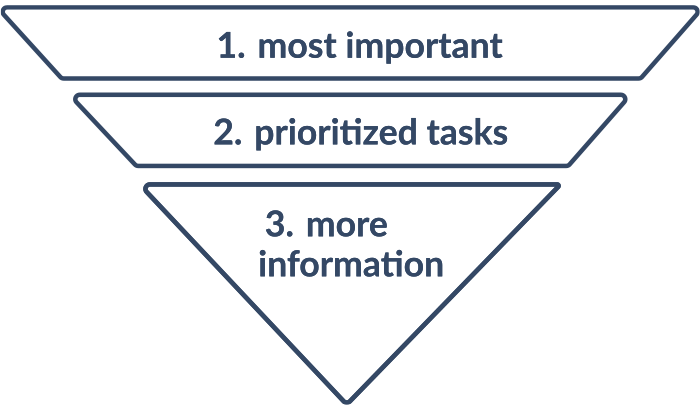
Figure 1: inverted pyramid for ordering content on a web page
The inverted pyramid is divided into three sections, moving from what people need to know at the top to what’s less relevant at the bottom. Use the following list to help you plan and organize your content:
-
Most important
- Start with the most important idea, step or information
- Focus on what people need to know to complete their main task
-
Prioritized tasks
- Add details and tasks in order of importance
- Keep all task-related content in the centre of the page
- Use links to direct people to key information and tasks
-
More information
-
Only include extra details if they support, rather than distract from, the important content, such as:
- related links that may help some people (for example, statistics cited, related initiatives, relevant publications)
- information for people who want to learn more
- information for people who have more knowledge of the topic or service
-
Only include extra details if they support, rather than distract from, the important content, such as:
Get to the point
Be direct. Write direct statements that help your target audience complete their task. Content needs to be easy to find, read and understand.
Stay on topic. Avoid distracting your audience with unnecessary content, like welcome messages or background information.
Example of direct statements
Write: Present your passport to the border officer.
Instead of: According to Canadian legislation, you're required to present your passport to the agent
who will welcome you into the country.
See how this rule applies in French:
2.3 Use familiar words
Choose familiar words that a broad audience understands and uses.
Everyday words may include technical words your audience knows well. If you must include technical terms, explain them using concise, clear, easy-to-understand words or give an example to help non-specialists understand.
Examples of familiar and common words
Write: ask
Instead of: make a request
Write: you must
Instead of: you shall
Write: to
Instead of: in order to
Write: before
Instead of: prior to
Write: get
Instead of: obtain
Example of explaining a technical term
Write: Bovine Spongiform Encephalopathy (BSE), also known as mad cow disease
Instead of: Bovine Spongiform Encephalopathy
Replace long words with short, simple and everyday words that most people understand and use. Simple words have two syllables or less. They're easier to scan than long, complex words.
See how this rule applies in French:
2.4 Write in the active and positive form
Write in the active voice and positive form. Direct your audience to what they need to know. Use action verbs to guide them to their next steps.
Write in the active voice
In most cases, using the active voice will help your audience understand what they’re reading. Sentences in the active voice are direct, clear and easier to understand. Their structure is logical and easy to follow because the subject is the doer of the action:
- Subject (the doer) + verb (the action) + object (who/what the action is about)
Avoid the passive voice
In a passive sentence, it may not be clear who or what is doing the action. This makes the sentence harder to understand. The structure of a passive sentence is:
- Object + verb + subject
Examples of active and passive voice
Write: We may ask you to provide proof of citizenship. (active)
Instead of: You may be asked to provide proof of citizenship. (passive)
Write: You must file your returns electronically. (active)
Instead of: Your returns must be filed electronically. (passive)
The passive voice is useful in some cases. For more on this topic, consult:
Use the positive form
Whenever possible, tell people what they may or must do instead of what they may not or must not do to complete their task. Avoid negatives, double negatives and exceptions to exceptions.
Examples of positive and negative sentences
Positive: You will receive your Notice of Assessment once you’ve filed your return.
Negative: You can’t receive your Notice of Assessment if you haven’t filed your taxes.
Positive: You're entitled to part of the deduction.
Negative: You're not entitled to the entire deduction.
Positive: The procedure will be effective.
Double negative: The procedure will not be ineffective.
Positive: You may claim a child born in 1972 or earlier as a dependent if they have a mental or
physical disability.
Double negative: You may not claim anything for a dependent child born in 1972 or earlier unless
the child has a mental or physical disability.
Exception: Acceptable use of the negative form
You can use the negative form when something has serious or fatal consequences. The negative form will make it easier to explain what is not possible or should not be done. Do not use contractions (don’t) to make sure your audience will read and understand the statement.
Examples of using the negative form for something that has serious consequences
- Do not try to locate the source of carbon monoxide. Leave your home immediately and move to fresh air.
- Do not attempt on your own as this can have serious or fatal consequences.
Use verbs instead of nouns formed from verbs
Avoid using nouns that are formed from verbs. Verbs alone clearly express the action needed. Always use the simplest form of a verb. When possible, use the present tense.
Examples of the use of verbs instead of nouns
Write: apply
Instead of: submit your application
Write: consider
Instead of: take into consideration
Write: modify
Instead of: make a modification
Write: needs
Instead of: is in need of
For more details read:
Avoid noun strings
Don’t use a group of two or more nouns to modify another noun.
These noun strings are hard to understand. They force people to do a lot of unpacking to get at what the phrase means.
Write: standards for post-mortem evaluation of food animal carcasses
Instead of: Food Animal Carcass Post-mortem Evaluation Standards
See how this rule applies in French:
2.5 Avoid jargon and similar language
Where possible, avoid using jargon, idioms, metaphors and expressions. Use the clearest, most popular term for your audience.
Legal and technical terms and "government-speak" confuse most people.
People who don't speak English or French might use online tools to translate text. These tools do not always translate words and ideas accurately.
Examples
-
Jargon:
- adverse effect (effect)
- citizen engagement (meaningful involvement of citizens)
- remuneration (pay)
- disclosure (making information available)
- pro bono (legal service provided free of charge)
- Idiom: to hire a helping hand (meaning to hire an employee)
- Expression: attack your least favourite task first (meaning do your least favourite task first)
- Metaphor: the sun was a ball of fire (meaning the sun was very hot)
If you must include jargon familiar to your target audience, be sure to:
- explain it using clear, easy-to-understand words or give an example to help non-specialists understand
- never use jargon to explain jargon
Examples of statements that avoid the use of jargon
Write: You have to file your income tax return (T1) by April 30.
Instead of: You have to file your T1 return by April 30.
Write: Learn about savings plans that can help you save enough money to retire.
Instead of: Learn about different types of savings plans that will let you build up your retirement
nest egg.
Identify keywords your audience is using to find your content
Keywords are the words your audience uses to find your content. They are the most common terms used to talk about, or search for, a specific topic.
If you have access to primary sources (interviews, usability research, support tickets, emails, call centre transcripts, etc.) use these sources to identify your keywords.
You can also use online keyword research tools. Tools you can use to find popular search terms include:
- Ahrefs Free SEO Tools (no account required)
- Bing Keyword Research (need Microsoft account to access)
- Google Trends (no login required)
- Google Keyword Planner (need Google AdWords account to access)
- Hoth Free Google Keyword Planner (no account required)
- Moz Keyword Explorer
You can also use hashtag research tools to help identify trending keywords.
Refer to your analytics to find out which search terms your audience uses to find related content.
See how this rule applies in French:
2.6 Use short sentences and paragraphs
Use simple sentence and paragraph structure. Avoid complexity.
Be direct. Start sentences with the subject and verb. This structure helps people know immediately who is doing what.
Be brief. Use as few words as possible to express an idea. Being concise helps everyone, including specialists, complete their task.
Write easy-to-scan content. Keep sentences and paragraphs short. This makes them easier to scan and understand by everyone, on any screen size. Keep some paragraphs to one sentence when it makes the content easier to scan.
Use the following strategies to write clear, easy-to-scan content:
- break up long sentences (optimal is under 15 to 20 words)
- avoid sentences with lots of commas
- keep sentences to one idea each
- remove unnecessary words (modifiers, adverbs, adjectives, words that add no meaning)
- keep paragraphs to one main idea and no more than three sentences
- present a series of two or more ideas or words as a vertical list
Examples of shortened sentences
Write: We approved your request for funding.
Instead of: We received your request for funding, which we've thoroughly reviewed and approved in a
timely manner.
Write: We'll consider any type of investment.
Instead of: Any type of investment will be taken into consideration.
Examples of concise and simple sentence structure
Write: Learn about Canada's transportation system. Find information about using paved roads, bike
trails, airports and ports across the country.
Instead of: Learn all about Canada's vast transportation system, including information, tools and
resources about using paved roads, bike trails, airports and ports all across the country, from coast to coast to
coast.
Examples of a direct statement
Write: You have until April 30 to file your tax return.
Instead of: The period of time that you have to file your tax return ends on April 30.
See how this rule applies in French:
2.7 Explain references to legislation
When explaining a requirement that comes from an act or regulation, avoid mentioning the act or regulation by name. Include only the information people need to complete the task.
If you must include the name of the act or regulation, always give a plain-language description. First, explain what your audience needs to know and why they need to know more about the act or regulation. Then, you may add a reference to the act or regulation.
Examples of references to legislation
Write: You can apply for your child to become a Canadian citizen after they arrive in Canada as a permanent resident.
Related links
Instead of: After your child arrives in Canada as a permanent resident, you can apply for citizenship on the child's behalf under section 5.1 of the Citizenship Act.
For later mentions, you can refer to it as “the act” or “the legislation.” Alternatively, include an abbreviated form in parentheses after the first mention. For additional guidance and examples see:
See how this rule applies in French:
2.8 Additional resources on plain language and clear communication
The following resources offer trustworthy information to help you write clearly in plain language.
Relevant Writing Tips Plus articles on clear communication:
- choose positive over negative phrasing
- coherence
- overview of the writing process and techniques
- polish your paragraphs
- reduce redundancy
- responsibilities of writers, editors and decision makers
- simplify your sentences
- transition words
- turn nouns into verbs
- use clear words and expressions
- use the active voice
- write clear and effective briefing notes
- write relevant and effective emails
External resources:
- Content Design London | Readability Guidelines
- ISO 24495-1:2023 Plain language
- Plain Language - International Plain Language Federation
- PlainLanguage.gov | Plain language guidelines (US government)
- Province of British Columbia:
- WebAIM Writing Clearly and Simply Guide (external link)
See how this section applies in French:
3.0 Tone
The tone of the government's web content should be:
- direct
- informative
- conversational
- professional
Write as if you were talking to your audience in person, but with the authority of an institution that provides information as part of its mandate.
3.1 Write directly to the person
Use an informal tone, and speak directly to people by using the second person ("you," "your").
Examples of statements that use the second person
- Send your application to…
- To get this benefit you must…
Address the person in page titles, links and navigation labels
For page titles, links and navigation labels, use the possessive adjective "your" when the audience might consider the item being referred to as belonging to them.
Examples of navigation labels that address the person
- Change your address
- Replace your card
If the subject of the title, link or label refers to general information, use the indefinite article ("a" or "an") or no article at all.
Examples of navigation labels that don't use a possessive adjective
- Start a new business
- Pay application fees
Don't use the first person
Don't switch from speaking to people to speaking on their behalf. Don't use "I" or "my" statements.
Example of statements that don't use "I" or "my"
Write:
- How to renew your passport
- Renew your passport
Instead of: How do I renew my passport?
Exception
You may use "my" in content, page titles and links for proper names (such as My Service Canada Account).
See how this rule applies in French:
3.2 Use "we" to refer to the Government of Canada
We generally provide information to people from the perspective of the government as a whole rather than from a specific institution.
Use "we" and "our" when writing on behalf of the Government of Canada.
Examples of statements that use "we" or "our" to refer to the Government of Canada
Write: If you started a new claim within the last 52 weeks and there are still weeks payable
on that claim, we will automatically renew your existing claim.
Instead of: If you started a new claim within the last 52 weeks and there are still weeks
payable on that claim, Service Canada will automatically renew your existing claim.
Use "Government of Canada" when:
- describing Canada's stance on a topic relative to another named jurisdiction (country, province, territory, city, etc.)
- explaining Canada's role with respect to a topic or issue
Use the name of a specific institution in situations when the:
- institution will be contacting the person
- person needs to contact the institution by phone, mail or online process
- role of the institution in a process is relevant to the task
Examples of statements that refer to specific institutions
- The Canada Revenue Agency will inform you if you have to repay benefits.
- The Canadian Food Inspection Agency gives permits for some meat products.
- All restricted or controlled drugs need an import permit from Health Canada.
Don't include references to your website on your website.
Example of a statement that doesn't refer to Canada.ca on the Canada.ca site
Write:
Determine whether you're eligible.
Instead of: Get
more information about eligibility on the Canada.ca website.
Third parties
Don't provide information on behalf of another organization. Don't duplicate information provided on another organization's website. Instead, direct people to that website to get the information.
Name the other organization when your content refers to it.
Example of a reference to a third party
Write: If you plan to
travel to or transit through the United States, find out about the rules
you need to follow from U.S. Customs and Border Protection.
Instead of: If you plan to travel to or transit through the U.S., CBSA encourages you to visit the
U.S. Customs and Border Protection website for information on the U.S.
Western Hemisphere Travel Initiative, and the requirements for entering or returning to the U.S.
See how this rule applies in French:
3.3 Expressing an obligation or a recommendation
As a government organization, we often publish rules, information and instructions that are set out in law. We also provide advice on how to follow them.
Express an obligation
When telling people about:
- what the law requires them to do, use "must" instead of "legally required to" or similar language
- an administrative requirement, use "need to"
Example of statements that express legal and administrative requirements
Legal: To be eligible for compassionate care benefits, you must be able to show that…
Administrative: After you apply online, you'll need to provide us with the following documents
before we can finalize your claim.
Express a recommendation
When telling people that they're allowed to perform an action:
- do use "may" or "might" (expresses permission or a possibility)
- don't use "can" or "could" (expresses ability)
See how this rule applies in French:
4.0 Style
On the web, less is more. Keep style and punctuation simple. Formatting (such as bold, italics and underlining) and complex punctuation can be distracting and make reading difficult for many people.
4.1 Capitalization and punctuation
Use these styles for capitalization and punctuation of content in text, links and applications.
Capitalize the main words of:
- titles of official publications (such as reports, frameworks, strategies and plans)
- institution names
- program names
- titles of policy instruments
- titles of legislation (in other words, acts and regulations)
- Government of Canada
Lowercase the short form of proper names.
Example of proper names and their short forms
Full names: Agriculture and Agri-Food Canada, Canada Pension Plan, the Public Service of Canada
Short form: the department, the plan, the public service
All caps
Don't capitalize all the letters in a word.
Exceptions
- Abbreviations (although avoid them unless they're necessary)
- Military exercise or operation names (for example, Operation PROVISION)
Titles, headings and subheadings
For all types of page titles and headings, as well as table captions and headers:
- capitalize the first letter of the first word (use sentence case)
- capitalize proper nouns
- don't add punctuation at the end
Exceptions
- You may use punctuation at the end of page titles, headings and subheadings for campaign slogans
- Only use question marks when asking for information in a form, wizard, survey or quiz
Example of question marks being used in forms, wizards, surveys or quizzes
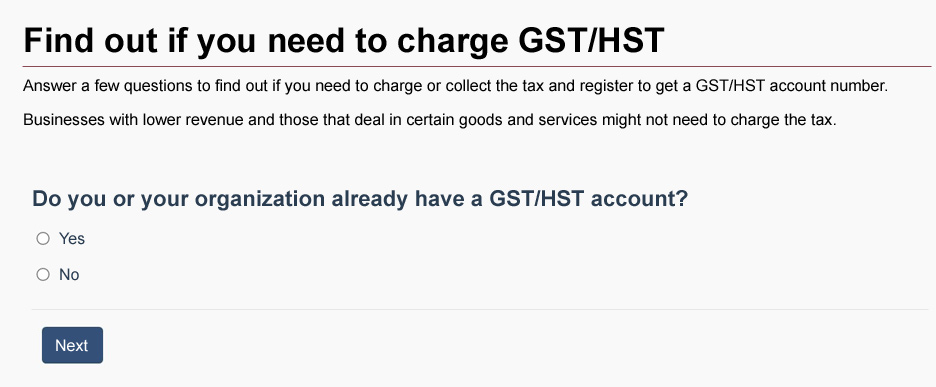
Figure 3 - Text version
A web page containing a heading with a question mark.
-
Title of page
- Find out if you need to charge GST/HST
-
Plain language summary of page
- Answer a few questions to find out if you need to charge or collect the tax and register to get a GST/HST account number. Businesses with lower revenue and those that deal in certain goods and services might not need to charge tax.
-
Heading
- Do you or your organization already have a GST/HST account?
-
Two clickable options
- Yes
- No
-
Action button to continue process
- Next
Lists
- Avoid having more than one sentence in a single list item
- Don't end the list items with any punctuation
When list items are grammatically independent of each other or follow a heading, capitalize the first letter of each list item.
Example of punctuation in independent list items
Most requested
- Financing your new business
- Financing for innovation
- Find a loan for your small business
- Canada job grants for employers
When the meaning of list items depends on a lead-in phrase, don't capitalize the first letter of each unless it's a proper name.
Example of punctuation in interdependent list items preceded by a colon
Representatives can be:
- citizenship or immigration consultants
- lawyers
- other representatives
Links
Use lower case for a link in a sentence, unless the link contains a proper name.
Commas
Remove unnecessary commas to make web content easier to read:
- Avoid multiple commas in a sentence by breaking it up into a few shorter sentences
- Place a comma before "and" and "or" only if it will help people understand a list of items in a sentence
Hyphen and dashes
Hyphens and dashes have different uses. They aren't interchangeable. Avoid using dashes. Instead:
- use a hyphen (-) to join words together
-
use "to" instead of the en dash (–) in a span or range of numbers, dates or time
- Exception: you can use an en dash, without spaces before or after it, in a span of fiscal or calendar years (for example, Annual Report 2024–2025). Avoid using a hyphen, as screen readers often skip it, making the separation between years unclear.
- use a comma (,) to emphasize or frame an idea instead of an em dash (—)
- simplify your sentence instead of using em dashes
See how this rule applies in French:
4.2 Underlining, bold and italics
Formatting must support the most important information on the page.
Don't combine styles, like underlining and bold formatting, unless it's part of the hyperlinked text found on a topic page.
Underlining
Use underlining for links only.
Bold
Use bold for emphasis, but use it sparingly; the more you use it, the less effective it is.
Italics
People with dyslexia or other reading disorders may find it difficult to read italicized text.
Don't use italics:
- for design or decorative purposes
- to emphasize a word or phrase (use bold sparingly instead)
- for long passages of text, such as quotations
- in page titles
Follow Writing Tips Plus rules for applying italics for the following:
- italics: French and foreign words
- italics: legal references
- italics: mathematical and scientific material
- italics: titles of works
- Latin terms and abbreviations
See how this rule applies in French:
4.3 Symbols
Some symbols make web content more difficult to read while others improve readability. Research whether they're understood by a wide audience before using them.
Ampersand
- Spell out the word "and" instead of using an ampersand (&)
-
Use the ampersand only for proper names when it's part of a company name and in certain abbreviations, including:
- R&D (research and development)
- O&M (operating and maintenance)
Percent
- 20% (not 20 percent or 20 per cent)
- A quarter or one quarter (not ¼)
- Half (not ½)
Currency
- $100 per month
See how this rule applies in French:
4.4 Abbreviations and acronyms
Abbreviations are shortened forms of full terms. Both acronyms and initialisms are types of abbreviations. They are formed from the first letters of a group of words, without spaces.
Write out the long form of the term with the abbreviated form in parentheses at first mention. For example:
- Canadian Space Agency (CSA)
- Disaster Assistance Response Team (DART)
- Ontario (Ont.)
Use the abbreviation without its long form once it’s been introduced.
Research common keywords
Check your analytics to find out what keywords your audiences are using to find your content.
If you have to use a multi-word term more than once on a web page, use the full term the first time you use it. For any further uses of the term use a short form such as "the program" or "the plan," in lower case instead of repeating the full term or using an abbreviation.
Example of statements that avoid the use of abbreviations and acronyms
Write: There are 15 client contact centres across Canada.
Instead of: There are 15 CCCs across Canada.
Write: The act strengthens the Government of Canada's commitment to…
Instead of: The EEA strengthens the Government of Canada's commitment to…
Include abbreviations that your audience uses in your metadata (for example, in the description field) to help search engines find your page more easily.
Avoid abbreviations and acronyms by rethinking the content
If your content contains a lot of abbreviations and acronyms, rethink its structure. Consider placing related content under distinct headings and sections.
For example, when introducing legal requirements, use the title of the act once, if necessary, and then talk about what people "must" do. The context will make it clear that the things they "must" do are requirements under the act. Don't use the abbreviation for the act, because it makes the text harder to follow.
Close the topic before referring to other obligations under different legislation.
Latin abbreviations
Avoid using e.g. and i.e. Use clearer alternatives instead, for example:
Write: for example, such as, or like
Instead of: e.g.
Write: that is, in other words
Instead of: i.e.
You may use these abbreviations when space is limited, for example, in a table or a figure.
Styles of address: How to abbreviate and punctuate titles with personal names
Follow the Writing Tips Plus rules:
- abbreviations: titles with personal names (abbreviations for non-military titles preceding or following personal names)
- doctors when using PhD, Ph.D., Dr.
- abbreviations: degrees and distinctions
- styles of address: how to use formal and honorific titles to address individuals respectfully, both in writing and in conversation
See how this rule applies in French:
4.5 Contractions
Use contractions that people use when they speak. They're easier to scan than the full form.
Use most positive contractions of auxiliary verbs. For example:
- you've (you have), you're (you are), you'll (you will) or you'd (you would)
- we've (we have), we're (we are), we'll (we will) or we'd (we would)
Use some negative contractions of auxiliary verbs. For example:
- can't (cannot)
- don't (do not) or didn't (did not)
- won't (will not)
- isn't (is not)
- weren't (were not) or wasn't (was not)
- aren't (are not)
Use, but don't confuse:
- its (possessive) and it's (it is)
- they're (they are) and their (possessive)
Uncommon or more complex contractions can be harder for people with low literacy skills to understand.
Don't use:
- should've (should have) or could've (could have)
- shouldn't (should not), couldn't (could not) or wouldn't (would not)
- mightn't (might not)
- mustn't (must not)
- it'll (it will)
Negative contractions: exceptions
Don't use contractions when there is a critical difference between two things, for example, between doing and not doing something.
Example of statements showing differences that are critical and not critical
Critical: Do not drive while taking this medicine.
Not critical: Most people don't have reactions to the flu vaccine.
See how this rule applies in French:
4.6 Numbers
Choosing whether to write out numbers as words or digits depends on the context and purpose. In this section we provide guidance on when to use each format, which you can adapt to fit both the needs of your institution and users.
When to use digits
Research shows that digits are easier to scan and will draw a user’s attention. It’s good practice to use digits when you want to highlight a number or use precise data, especially in scientific, technical or mathematical information.
For example, use digits in these cases:
- in charts, tables and lists of data
- in a calculation, equation or ratio (including a fraction)
- for numbers 10 and over
- when comparing amounts, even if both numbers are less than 10
For clarity and quick recognition, you should also use digits in commonly accepted situations.
Examples:
- Steps in instructions (step 1, step 2)
- Age (5 years old)
- Time or dates
- Addresses and phone numbers
When to use words
General guidance for numbers in text-based or narrative content:
- Write out numbers zero to nine
-
Avoid starting sentences with a number
- If you have to start with a number, spell it out
- Keep numbers as words in established concepts or common phrases (one-on-one conversation, World Health Organization’s One Health approach)
Figurative expressions
In figurative expressions, spell out numbers using words. This keeps the tone more natural and smooth, while digits can feel too literal or technical.
Examples:
- One step forward, two steps back
- Zero tolerance
- Second nature
Units of measurement
When using units of measurement either spell out the number and unit in full or use the digit with the symbol. This applies even if the number is above 10.
Use: Two metres or 2 m
Instead of: 2 metres or two m
For more information, see the Writing Tips Plus guidance on quantities and measures.
Numbers in other contexts
- Keep the original formatting when used in proper names, including Roman numerals (Canada Gazette, Part II; Bill C-8)
- Place a non-breaking space (Ctrl+Shift+Spacebar) between digit and word combinations ($5 million, 20 years)
- Write first, second, third, and so on, up to and including ninth
- Use ordinal indicators in the same text size (not in superscript) for numbers 10 and above (10th, 50th, 150th)
For more information, see the Writing Tips Plus guidance on numerical expressions.
See how this rule applies in French:
4.7 Dates
- Write dates without an ordinal indicator ("st," "nd," "rd," "th")
Write: July 31, 2016, or just July 31 if the year is already clear
Instead of: July 31st, 2016, or July 31st
- Use non-breaking spaces between the month and the day
-
Use the numeric date format only when space is limited (for example, in a table):
- Write yyyy-mm-dd
- Explain the format in surrounding text (for example, in notes or legends)
- Capitalize the first letter of the month (for example, January, February, March)
- Abbreviate month names when space is limited (for example, Jan, Feb, Mar)
Date ranges
Use "to" instead of an en dash in date ranges. For example:
- calendar year 2014
- Monday to Friday
- March 29 to April 4
- fiscal year 2015 to 2016
- January to March 2016 (instead of Q1, Q2, Q3 or Q4)
For date ranges like fiscal years, explain what period the range covers in surrounding text. For example:
- This report covers the 2015 to 2016 fiscal year. A fiscal year runs from April 1 to March 31.
See how this rule applies in French:
4.8 Times
- 4:30 pm
- 9 am to 5 pm
See how this rule applies in French:
4.9 Phone numbers
Use non-breaking hyphens (Ctrl+Shift+Hyphen) in phone numbers. For example:
- if you need help, call 1-800-622-6232
- 613-999-9900 ext. 123
See how this rule applies in French:
4.10 Addresses
Mailing addresses
- Abbreviate street types, street direction and province or territory
- Use the correct abbreviations for provinces and territories
- Insert two spaces between the province or territory abbreviation and the postal code
- Use uppercase to write the letters in the postal code
- Don't use punctuation except for a hyphen between the unit designator and the civic number
[Organization name or person name]
[Additional delivery information]
[Suite or office]-[Civic number] [Street name] [Abbreviated street type] [Abbreviated street direction]
[City] [Two-letter province or territory abbreviation] [Postal code]
Example of a mailing address
Integrity Regime
Departmental Oversight Branch
Public Services and Procurement Canada
Portage III Tower A 10A1
105-11 Laurier St
Gatineau QC K1A 0S5
Email addresses
Spell out email addresses instead of embedding them within your text.
Write:
- Please submit your request by email to abcxyz@canada.ca.
- Please submit your request by email: abcxyz@canada.ca.
Instead of: Email us to submit a request.
See how this rule applies in French:
4.11 Words and expressions in transition
Words and expressions in transition are those written commonly in two or more different ways. Reduce confusion by using the following spellings:
- website (not "web site")
- web page (not "webpage")
- web (not "Web")
- email (not "e-mail")
- online (not "on line")
See how this rule applies in French:
This rule doesn't apply to content in French.
5.0 Content structure
The structure and layout of content components help people find what they need quickly. Content components include:
- page title
- headings
- lists
- tables
On a web page
Make sure you:
- divide the page into logical sections to give an overview of the information it contains
- focus on the task and show only the information people need to complete the task
Structure the content components efficiently to make your page:
- more visible to search engines and easier to find
- easier to view on mobile devices
Across multiple web pages
Think about how a person will journey through the content. If:
- your web page content covers too many topics, you might need to divide it into several pages
- several web pages contain pieces of content that relate to the same subject, consider combining them into a single page
5.1 Write useful page titles and headings
In your page title, accurately describe what's on the page. A descriptive page title is important because search engines often display the title without the context that the rest of the page provides.
Most people scan page titles and headings, looking for keywords that will confirm that they have found what they're looking for. People who use assistive technology may listen for keywords using software or may use keyboard shortcuts to access all the headings on a page.
When writing a page title, heading or subheading, make sure that it:
- gives a clear idea of what follows
- is short and contains no unnecessary words
- contains the most relevant terms at the beginning
- makes sense on its own
- is followed by text and not by another heading, unless the heading introduces a table of contents on the same page
- has no punctuation at the end
- contains no promotional messaging (boastful, subjective claims) because it might confuse and stop people from navigating to the page
Make the page title unique
Most search engines identify relevant search results based on:
- page title
- headings
- subheadings
They display the page title as a link on the results page.
Unique page titles help search engines tell the difference between similar pages. They also help ensure that people don't need to look at many pages with the same name to find the information they need.
Check whether your page title is unique by using a search engine. Search for the title of the page followed by "site:" and the domain extension (for example, "food safety site:gc.ca" or "food safety site:canada.ca").
Use a page title, headings and subheadings to show structure
The page title, headings and subheadings help people find information on the screen easily. Use headings to divide text into logical sections approximately every 200 words.
Structuring headings clearly helps establish the authority of one heading over another.
For the page title:
- use this style: Heading 1
- apply a Heading 1 only once per page
For the main sections:
- use this style: Heading 2
- can appear many times
For subsections:
- use this style: Heading 3
- can appear many times and in many main sections
For sub-subsections:
- use this style: Heading 4 (and so on)
- can appear many times in many subsections
Structure your content with automated style features
Having clear and consistently formatted headings helps your web team produce the web pages more quickly and with fewer errors.
Use the automated styles feature of your word processing software to structure headings. The styles feature clearly differentiates headings from content and helps you format headings consistently.
Table of contents
Use the table of contents feature from your Word processing software to automatically generate a table of contents based on the heading levels in your document. Then, check the table of contents to make sure you've correctly structured the page title, headings and subheadings.
Delete the table of contents before you send the document for approval if it isn't required for the final online version.
Navigation pane
Use the navigation pane feature in Microsoft Word. When you select Find (or press Control + F), a small window will display all the headings in your document.
Publication and program titles usually don't make good web page titles
Using the titles of reports, brochures, publications or programs as the web page title can make it difficult for people to find your content, even if it relates to their task.
The titles of publications are usually not written in plain language, short enough or descriptive enough.
To help make sure your page ranks high in search results, use page titles that:
- are short
- describe the page accurately
- are relevant to what people type into search engines
When you post a publication online, you must adapt it for the web. Here are some things you can do to get better results.
Write a title that describes the contents of the page
The web page title (Heading 1) is the title you see at the top of the page when you're looking at it. Make sure that it accurately describes, in plain language, what your publication is about.
Use the first paragraph to introduce your publication
The first paragraph of your web page should introduce your publication in plain language. It helps people who've landed on the page decide whether they've found what they are looking for. You can include the title of your publication here.
Include keywords in the page's metadata
Use the title tag and the description metadata field to improve where your publication ranks in search results. Here's what you can do:
Title tag: The page title tag is the blue hyperlinked text you see when a search engine generates a list of results. Write an effective page title (Heading 1), and use it as your title tag.
Description metadata field: The description metadata is the content you see under the blue hyperlinked text in search results. Avoid listing only keywords, because search engines might ignore these. Write one or two short sentences that summarize the page. Make sure they contain keywords that people use when searching for your content (for example, abbreviations familiar to your audience).
Refer to the section on plain language for tips on using simple and common words as keywords.
See how this rule applies in French:
5.2 Use lists to help people scan
A short vertical list is easier for people to scan and remember than a long paragraph. If possible, aim for maximum of seven items in your list.
When writing lists:
- use positive statements as much as possible
- place negatively phrased items together, if you must use them
-
use consistent grammatical structure, for example, if you:
- use the imperative mood (or command) for the first item of your list, use the same mood for each subsequent list item
- start your first item with a noun, start the other list items with nouns
- if a list contains more than seven items, consider breaking it up into categories
Lead-in sentence
If you need to clarify the relationship between each element, start the list with a lead-in paragraph that:
- introduces or applies to all the list items
- emphasizes the common element between all the items
If necessary, specify "all" or "or" in the introductory paragraph to clarify whether the list is comprehensive or conditional. For example, you can write:
- "You must meet all of the following requirements:"
- "To be eligible, you must meet one or more of the following requirements:"
Numbered lists
Use numbered lists to show:
- ranking
- order
- priority
- step-by-step instructions
Bulleted lists
Place only one idea in each bulleted item. If you need to include more information to explain an idea, use sub-bullets, but use them sparingly.
Example of bulleted list items
Write:
To draft a high-quality source document:
-
organize your ideas
- arrange your ideas from most to least important to the task
- test your order with a representative audience
- use the active voice
- use the right words
- write short sentences and paragraphs
- follow the guidelines in the Canada.ca Content Style Guide
Instead of:
To draft a high-quality source document:
- organize your ideas
- arrange your ideas from most to least important to the task
- test your order with a representative audience
- do not use the passive voice
- it is important to use the right words
- use only short sentences and paragraphs
- use the Canada.ca Content Style Guide to ensure you have followed the guidelines
Take a look at the section on capitalization and punctuation rules that apply to lists.
Alphabetical lists
Only present your web content in an alphabetical order if it's the most logical and intuitive approach for the audience.
For example, listing provinces and territories in alphabetical order could be appropriate.
If you present content in alphabetical order in English, also present it in alphabetical order in French to provide the same intuitive experience.
See how this rule applies in French:
5.3 Use tables to organize data
Use tables to organize and present data. Make sure that the:
- value of each cell relates to the column and row headers
- entries in a column don't contain information that could be considered a subhead
- value of each cell aligns with the column header that appears directly above it
Give your table a clear title that describes the information in it.
Example of a table that organizes data
| Vote 1 | 2011 to 2012 | 2012 to 2013 |
|---|---|---|
| Net budgetary authorities | 287.4 | 252.4 |
| Year-to-date expenditures ending December 31 | 184.1 | 154.6 |
Use column and row headers
Each column and row of a table must have a header that describes the information in that column or row.
Column and row headers are different from headings and subheadings:
- Column and row headers appear in the cells at the top and on the far left of a table
- Headings and subheadings refer to the title of a table or a section of content that appears on a web page
Check that there is a consistent relationship between the columns and rows.
For example, to check the table above, ask yourself whether you can align the information that appears in:
- the column, with the column header that appears directly above it ("Vote 1," "2011 to 2012" ($ millions) and "2012 to 2013" ($ millions))
- a row, with the row header that defines it ("Net budgetary authorities" and "Year-to-date expenditures ending December 31")
Your web team will use the information in the headers to code the table. Afterwards, screen readers will be able to correctly interpret the data within the table.
In the following example, all the cells in the first:
- row are column headers and appear bolded and in grey
- column are row headers (except the top-left cell) and appear bolded
| Date contract was awarded | Vendor name | Description | Value |
|---|---|---|---|
| 2010-02-01table 2 note ** | ABC Business Solutions | Rental of machinery office furniture and fixtures | $227,703.22 |
| 2010-02-20 | IT Consultants R Us | Other professional services not elsewhere specified | $227,956.64 |
| 2010-02-23 | Management Consulting Group Limited | Management consulting | $285,575.89 |
| 2010-03-01 | XYZ Consultants | Other professional services not elsewhere specified | $56,294.42 |
Table 2 Notes
|
|||
By looking at the column headers "Date contract was awarded," "Vendor name" and "Value," people can understand that on February 23, 2010, Management Consulting Group Limited was awarded a contract valued at $285,575.89.
Use the simplest structure possible
It can be difficult to make tables accessible and easy to read for people using screen readers or mobile devices.
To make information useful to the widest possible audience:
- turn a complex table into one or more simple tables
- convert a table to a list if the data is simple
Before: complex table
The following table is complex and poorly designed. It would be difficult for someone using a screen reader or a mobile device to access and understand the information.
Example of a complex table
| Eastern Conference | Western Conference | ||||||||
|---|---|---|---|---|---|---|---|---|---|
| Team | Wins | Team | Wins | Team | Wins | Team | Wins | Team | Wins |
| Montréal Canadiens | 22 | Toronto Maple Leafs | 11 | Ottawa Senators | 1 | Edmonton Oilers | 5 | Calgary Flames | 1 |
After: simple tables
The complex table easily converts into simple tables.
Example: one simple table
| Team | Conference | Wins |
|---|---|---|
| Montreal Canadiens | Eastern | 22 |
| Toronto Maple Leafs | Eastern | 11 |
| Edmonton Oilers | Western | 5 |
| Calgary Flames | Western | 1 |
| Ottawa Senators | Eastern | 1 |
If it's important to highlight Stanley Cup championships by NHL conference (region), present the information using two simpler tables, and use table titles to clarify which conference the teams represent.
Example: multiple simple tables
| Team | Wins |
|---|---|
| Montreal Canadiens | 22 |
| Toronto Maple Leafs | 11 |
| Ottawa Senators | 1 |
| Team | Wins |
|---|---|
| Edmonton Oilers | 5 |
| Calgary Flames | 1 |
The complex table also easily converts into two lists.
Example: convert tables to text
Eastern conference National Hockey League:
The Stanley Cup Canadian winning teams
- Montreal Canadiens: 22
- Toronto Maple Leafs: 11
- Ottawa Senators: 1
Western conference National Hockey League:
The Stanley Cup Canadian winning teams
- Edmonton Oilers: 5
- Calgary Flames: 1
Limit the use of texture and colour
Avoid formatting cells with textures or colours, because it can make text difficult to read.
If you must use textures and colours in a table, explain what they mean (for example, in a table note or in a legend). Make sure you comply with the minimum colour contrast rules (1.4.3) from the Web Content Accessibility Guidelines (WCAG) 2.0.
Never rely on colour or texture alone to convey important information.
Avoid having blank cells
Assistive technologies like a screen reader will notify the person if the cell is blank. If a cell has no value, explain why in your table's:
- notes
- legend
- caption
- surrounding content
You may also write one of the following in the cell, as long as it's clear and doesn't create visual noise that would distract your audience:
- "no data"
- "0" (zero)
- "n/a" (not applicable)
See how this rule applies in French:
6.0 Images and videos
You can use images and videos to:
- enhance key messages
- help people complete their task
- make complicated information easier to understand
- reflect Canada's diverse population as much as possible (including seniors, youth, Indigenous Peoples, and people from a wide variety of ethnic origins)
When planning your content, weigh the benefits of using videos with the impact on people who will try to view them using mobile devices. Data plans and reliable network access vary.
Obtain permission to publish
Make sure that you have the appropriate permissions to publish images, audio files and videos online. You'll need to have the written proof of those rights. Refer to the Procedures for Publishing or contact your institution's authoring team for more details.
Help with images, audio files or videos on Canada.ca
For specific information about consent forms or licensing requirements related to Canada.ca, contact the Principal Publisher: na-web_support-soutien_du_web-gd@servicecanada.gc.ca.
6.1 Understand the purpose of images online
Images can distract people. They can also make the page take longer to load. Make sure your images add value to your content.
There are two main types of images:
- functional images
- decorative images
Functional images
Functional images:
- illustrate information or data to help people understand it
- explain a complex concept
- illustrate concrete things (such as a valid passport, species at risk, standard symbols)
- convey branding (such as approved logos and campaign graphics)
Functional images add value to the content because they provide more information than can be provided through text alone. Examples of functional images:
- infographics
- illustration
- diagram
- image map
Include the appropriate alternative text to describe the image for people who are unable to view it.
Example of functional images
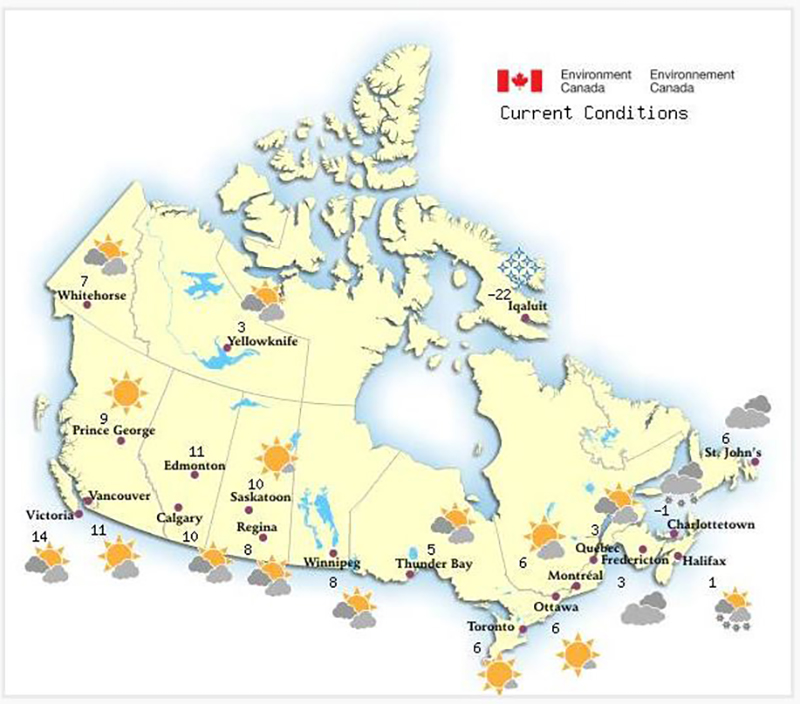
Figure 4 - Text version
| City | Condition | Temperature |
|---|---|---|
| Calgary | Mainly sunny | 0°C |
| Charlottetown | Drifting snow | -11°C |
| Edmonton | (no data) | 0°C |
| Fredericton | Sunny | -12°C |
| Halifax | Mainly sunny | -7°C |
| Iqaluit | Drifting snow | -22°C |
| Montréal | Sunny | -16°C |
| Ottawa (Kanata - Orléans) | Mainly sunny | -15°C |
| Prince George | Partly cloudy | 2°C |
| Québec | Partly cloudy | -19°C |
| Regina | Cloudy | -4°C |
| Saskatoon | Mist | -8°C |
| St. John's | Mist | 2°C |
| Thunder Bay | Partly cloudy | -14°C |
| Toronto | Light snow | -6°C |
| Vancouver | Mostly cloudy | 9°C |
| Victoria | Light rain | 8°C |
| Whitehorse | Partly cloudy | -19°C |
| Winnipeg | Sunny | -18°C |
| Yellowknife | Mainly sunny | -28°C |
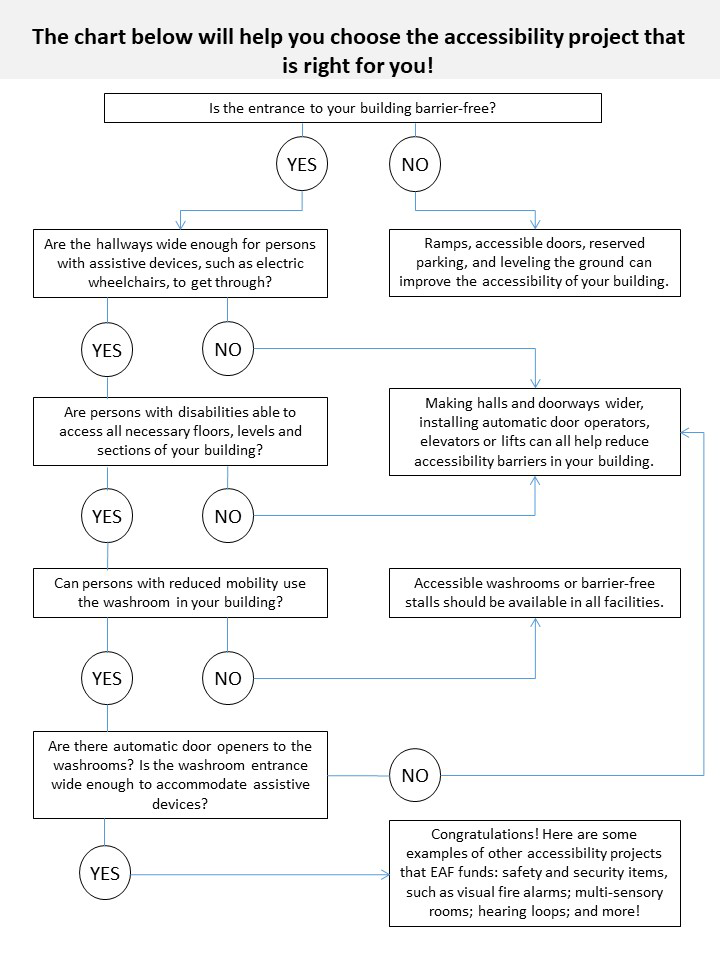
Figure 5 - Text version
The chart asks you yes or no questions. If you answer "no," it gives you recommendations of other accessibility projects.
Question 1: Is the entrance to your building barrier-free?
- If your answer is “Yes,” go to question 2
-
If your answer is “No”:
- ramps, accessible doors, reserved parking, and leveling the ground can improve the accessibility of your building
Question 2: Are the hallways wide enough for persons with assistive devices, such as electric wheelchairs, to get through?
- If your answer is “Yes,” go to question 3
-
If your answer is “No”:
- making halls and doorways wider, installing automatic door operators, elevators or lifts can all help reduce accessibility barriers in your building
Question 3: Are persons with disabilities able to access all necessary floors, levels and sections of your building?
- If your answer is “Yes,” go to question 4
-
If your answer is “No”:
- making halls and doorways wider, installing automatic door operators, elevators or lifts can all help reduce accessibility barriers in your building
Question 4: Can persons with reduced mobility use the washroom in your building?
- If your answer is “Yes,” go to question 5
-
If your answer is “No”:
- accessible washrooms or barrier-free stalls should be available in all facilities
Question 5: Are there automatic door openers to the washrooms? Is the washroom entrance wide enough to accommodate assistive devices?
-
If your answer is “Yes”:
- congratulations! Here are some examples of other accessibility projects that EAF funds: safety and security items, such as visual fire alarms; multi-sensory rooms; hearing loops; and more!
-
If your answer is “No”:
- making halls and doorways wider, installing automatic door operators, elevators or lifts can all help reduce accessibility barriers in your building
Decorative images
Use decorative images only to provide visual context for the following templates:
- a theme or topic page
- the home page
- campaign pages
- promotional features on a topic page or home page (Government of Canada activities and initiatives)
Don't place meaningful text, such as campaign or program titles, in decorative images.
Get details about the templates above in the Canada.ca Specifications.
Example of a decorative image
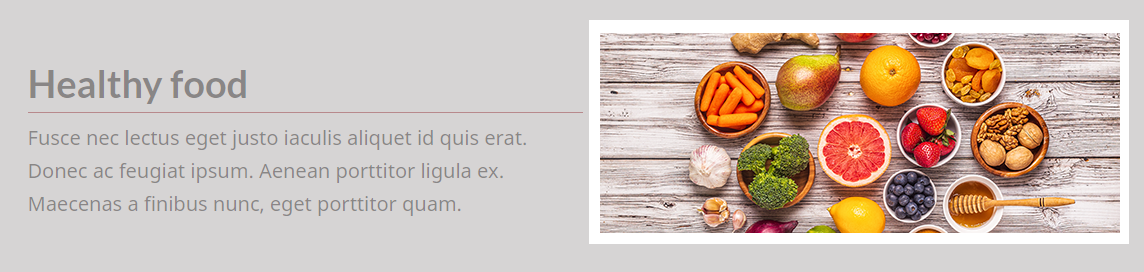
Don’t describe decorative images
Decorative images don’t require a description. Their only purpose is to add visual appeal to content, not to add contextual information. The decorative image in our example just helps to create visual interest. Using a description for a decorative image gives users unnecessary information that can distract from the content on the page.
Alt text for decorative images
Use the null indicator as the alternative text (alt="") for decorative images. This tells screen readers to ignore the image.
Image sizing and placement
Learn where to place images and videos on Canada.ca and what size they should be:
- use the templates in the Canada.ca Specifications
- see the Canada.ca page types on GitHub
See how this rule applies in French:
6.2 Include alternative text for images
Alternative text (or alt text) is text that describes an image. It makes it possible for people using assistive technologies to access the information conveyed by an image. It also helps search engines better understand the purpose of the image.
When you're writing alternative text for a functional image:
- describe the image as if you were describing it to someone over the phone
- use as few words as possible
- limit the text to around 140 characters (including spaces)
- use the text that is embedded in the image only if it provides enough context; otherwise, write different text that includes more information
- use the null indicator as the alternative text (alt="") if the image doesn't provide any more information than what is already provided in the text on the page
- don't use "image of..." or "graphic of..." to describe the image; screen readers do this already
Decorative images don't require additional information to make them accessible or visible to search engines. Use the null indicator as the alternative text (alt="").
See how this rule applies in French:
6.3 Include long descriptions for complex images
Long descriptions explain information that is presented in complex infographics or images. You must provide a long description if you can't describe the content and function of the image in less than 140 characters. If you can describe the image in less than 140 characters, use alternative text instead.
If a detailed and equivalent explanation of the image appears in the text immediately before or after a complex image, you don't have to provide a long description.
If you provide a long description for an image, you must also provide alternative text for the long description.
Figure 1 illustrates a number of concepts. It requires a long description.
Example: Long description for the balanced scorecard
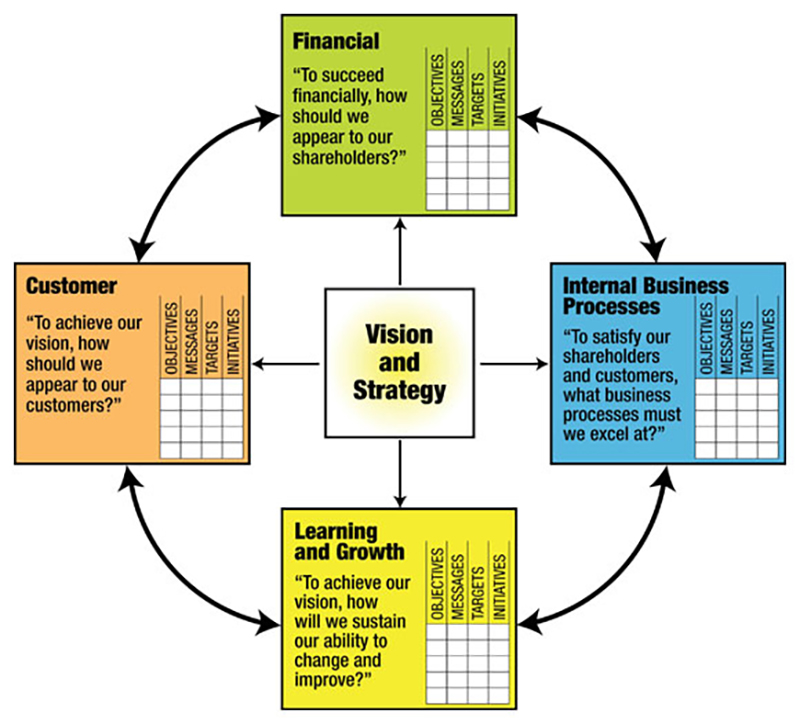
Alternative text
You could write the following alternative text for the image shown in Figure 1:
A balanced scorecard showing how business activities align with an organization's vision and strategy to monitor key performance indicators. Text version below.
Long description
You could write the following long description for the image shown in Figure 1:
A balanced scorecard is a strategic planning and management system used worldwide to align business activities with an organization's vision and strategy.
Business activities are grouped into four perspectives, all of which are interdependent and come from the vision and strategy. These are learning and growth, internal business processes, financial, and customer. Each has a question associated with it.
- Learning and growth
To achieve our vision, how will we sustain our ability to change and improve?
- Internal business processes
To satisfy our shareholders and customers, what business processes must we excel at?
- Financial
To succeed financially, how should we appear to our shareholders?
- Customer
To achieve our vision, how should we appear to our customers?
Each perspective can be monitored using the following four components:
- objectives
- messages
- targets
- initiatives
Figure 2 is a bar chart. The information in it came from a data table. You could therefore use the table as the long description for this image.
Example: Long description for the bar chart illustrating the proportion of men and women in the public service for selected years from 1983 to 2010
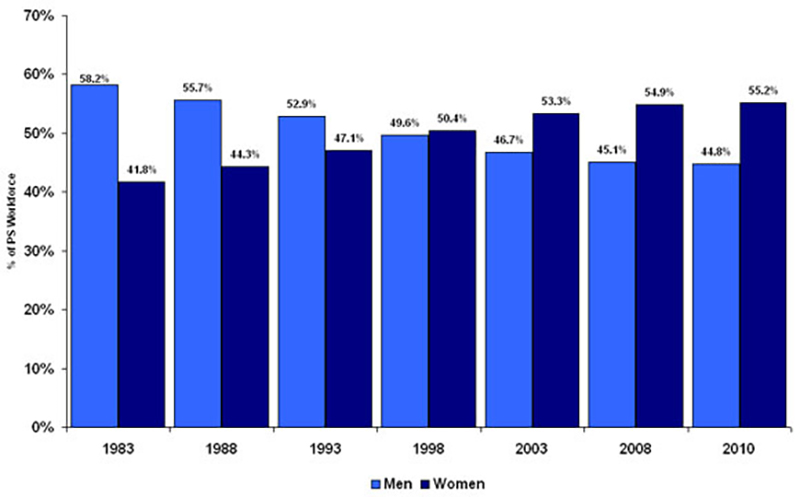
Source: Office of the Chief Human Resources Officer, Treasury Board of Canada Secretariat
Note: Includes all tenures. Figures do not include employees on leave without pay.
Alternative text
You could write the following alternative text:
Comparison of the ratio of women and men in the civil service between 1983 and 2010. Text version below.
Long description
You could write the following long description text:
| Gender (by percentage) | 1983 | 1988 | 1993 | 1998 | 2003 | 2008 | 2010 |
|---|---|---|---|---|---|---|---|
| Men | 58.2 | 55.7 | 52.9 | 49.6 | 46.7 | 45.1 | 44.8 |
| Women | 41.8 | 44.3 | 47.1 | 50.4 | 53.3 | 54.9 | 55.2 |
|
Source: Office of the Chief Human Resources Officer, Treasury Board of Canada Secretariat |
|||||||
Work with your web team to determine the best way to include the long description information. They'll guide you on how to make sure the image is accessible to people using assistive technology. They'll also ensure that your image meets the Canada.ca Specifications.
See how this rule applies in French:
6.4 Include transcripts to describe audio and video files
A transcript is the text equivalent of an audio or video file. They make it easier for people who need to access information in audio or visual media but can't hear or see the content because:
- they have a disability
- don't have equipment such as speakers or headphones
- don't want to download a large file
Make sure the transcript describes all pre-recorded information and action, including:
- on-screen text
- dialogue and narration
- important sounds (such as an explosion)
- important action (for example, people running away from an explosion or characters wearing disguises)
See how this rule applies in French:
7.0 Links
A link (or hyperlink) is a word, phrase or image on a web page that people click on to move to another part of the same content or to access an entirely different web resource (such as a web page, video or downloadable file).
People who use assistive technology can navigate web content using links. For example, screen readers list all links on a page without the contextual content.
Your links should be descriptive and able to stand alone so that it's clear what people can expect if they click on them.
7.1 Use links strategically
Be strategic about how you place and create links on a web page and about how many links you provide:
- include links that directly support the topic or task on the current page
- link to the original information posted by the authoritative source
- don't include links to intranet sites unless the content targets government employees, in which case you should add "(accessible only on the Government of Canada network)"
- don't bury links that are crucial to completing a task in the middle of a paragraph or at the bottom of the page
Example of appropriate use of links
Write:
A Food Guide serving is how much food you should eat from each of the four food groups every day. In some cases, a serving is the amount of a given food group that you normally eat in one sitting, like an apple. In other cases, the daily amount is more than one serving, such as for rice or pasta.
Number of daily food servings for children, teens and adults
Instead of:
A Food Guide Serving is simply a reference amount. It helps you understand how much food is recommended every day from each of the four food groups. In some cases, a Food Guide Serving may be close to what you eat, such as an apple. In other cases, such as rice or pasta, you may serve yourself more than one Food Guide Serving.
Carefully select related content
Providing links to other relevant web pages can help people find related information quickly. Links to your pages from other pages may also help improve where your page ranks in search results.
Be sure to select related links carefully. Too many links on a page can cause people to leave the page without reading important information or can discourage them from completing a task.
See how this rule applies in French:
7.2 Write descriptive links
A link must describe the content a person will find once they click on it. It's easier to complete a task when a link's destination matches a person's expectations.
Tips for providing useful links:
- Use the first words of the target page or its entire title if it's descriptive enough
- Start with keywords that accurately describe the target page if the page title isn't enough
- Make sure that all links on the same page use unique descriptive text if they link to different target pages
- When more than one link on a web page links to the same destination page, use the same words for the hyperlink
- Describe any content that must be downloaded
- Write email addresses in full, in lower case and as active links (contact helpdesk@canada.ca)
Don't use:
- the same link text to point to two different pages
- vague statements such as "click here" or "read more"
- promotional messaging that might confuse someone who is deciding whether to go to the page that is being linked to
Focus on the task
When writing instructions for completing a task, sometimes you need to insert a link to guide the person to forms or other documents. Focus on the action they must perform when you create the link.
Don't repeat the name of a form or document in the steps to accomplish a task if the name isn't descriptive.
Example of the use of links that focus on the task
Write:
To get the highest Employment Insurance amount available to you:
- open the form you need to declare your income
-
identify your highest weeks of insurable income in the shortest period below:
- the last 52 weeks of employment
- since the start of your last claim
- return the completed form in person to the Service Canada office closest to you
Instead of:
To ensure that you are paid the maximum Employment Insurance (EI) benefit rate that you are entitled to, complete the Claimant Attestation - Highest Weeks of Insurable Earnings (Variable Best Weeks) form with the required information about your highest weeks of insurable earnings in the last 52 weeks of employment or since the start of your last claim, whichever is the shorter period of the two.
Use parentheses for contextual information
Use parentheses inside a link to add information that provides context about the linked content. Only provide necessary, contextual information to help users decide whether to proceed.
This guidance applies in the following situations.
Link is to a downloadable document
Make sure to include the file type and size in the parentheses. For example:
Link to external content is in a different language
Some non-government web content isn't available in both official languages. If you're linking to external web content that isn't available in the language of the current page, say in which language(s) it is available after the link. Make sure that you:
- add parentheses inside the link and specify the language of the linked content, formatted as (Language X only)
- do not translate the title of the linked content
- ensure its language is indicated in the link’s code
On an English page, write:
Example: To renew your French passport while abroad in Canada, follow the steps described in Effectuer le renouvellement de votre passeport (French only).
Follow the same structure on French-language pages linking to English content:
- L’article 508 révisé, la norme EN 301 549 ou les Web Content Accessibility Guidelines (WCAG) (en anglais seulement)
Link opens video or audio content
Specify the length of the content inside the parentheses. For example:
When more than one situation applies
Include all applicable information in parentheses. For example:
See how this rule applies in French:
7.3 Make sure that links work
Make sure that your links work and point to the correct information. Broken or outdated links are frustrating. They can cause people to lose confidence in your content.
You should check your links and update them as part of your regular content maintenance schedule:
- fix broken links (those that lead to a 404 "Page not found" message, for example)
- make sure that link destinations are correct and have relevant, up-to-date information
-
evaluate your URL redirects:
- make sure they are current, redirecting people to the correct page
- update your site links so they to point to current links, not to the URLs that are being redirected
- verify that links point to the appropriate official language
See how this rule applies in French:
7.4 Linking to internal-to-government content
In most cases, public-facing content should not link to content that is accessible only through internal government networks. Occasionally, the audience for content that is accessible to the public may be primarily internal.
When a link leads to content available only on internal government networks, write "(accessible only on the Government of Canada network)."
See how this rule applies in French:
Web content makeovers
Case study A: improve plain language and content structure
Before
The Employment Insurance (EI) program offers temporary financial assistance to Canadians and individuals who are legally entitled to work in Canada, have a valid Social Insurance Number and remain in Canada during their benefit period. One type of benefits that the EI program offers is regular benefits. EI regular benefits are offered to people who have lost their employment through no fault of their own (for example, because of a shortage of work or because they were employed in seasonal work) and who are ready, willing, and capable of working each day but unable to find work.
After
The Employment Insurance (EI) program could give you temporary financial help if you lost your job.
To qualify for regular benefits, you must:
- be Canadian or legally able to work in Canada
- have a valid social insurance number
- have lost your job through no fault of your own
- be ready, willing and able to work each day but still can't find work
- stay in Canada while you're getting EI help
What we did
To improve this content, we:
- created a list out of the items in the text
- replaced complex nouns with verbs and complex verbs with simpler forms
Case study B: improve and simplify tables
Before
| Supporting Families and Communities (in $ millions) | 2013 to 2014 | 2014 to 2015 | Total |
|---|---|---|---|
| Support for Families | |||
| Expanding Tax Relief for Home Care Services | 5 | 5 | 10 |
| Palliative and End-of-Life Care | 1 | 1 | 2 |
| Tariff Relief for Canadians Consumers | 76 | 76 | 152 |
| Subtotal—Support for Families | 82 | 82 | 164 |
| Investing in Communities | |||
| Housing for Canadians in Need | |||
| Homelessness Partnering Strategy | 119 | 119 | |
| Investment in Affordable Housing | 253 | 253 | |
| Investment in Nunavut Housing | 30 | 70 | 100 |
| Supporting and Honouring Veterans | |||
| Enhancing Veterans Affairs Canada's Funeral and Burial Program | 63 | 2 | 65 |
| Road to 2017 | 1 | 2 | 3 |
| Investments in Arts and Culture | |||
| Massey Hall Revitalization | 8 | 8 | |
| Expanding Library Services for the | |||
| Blind and Partially Sighted | 3 | 3 | |
| First-Time Donor's Super Credit | 25 | 25 | 50 |
| Supporting the Economic Transition of Communities Economically Linked to the Chrysotile Asbestos Industry | 3 | 5 | 8 |
| Subtotal—Investing in Communities | 133 | 476 | 609 |
| Protecting Canada's Natural Environment | |||
| Nature Conservancy of Canada | 20 | 20 | |
| Improving the Conservation of Fisheries | |||
| Through Community Partnerships | 5 | 5 | 10 |
| Salmon Conservation Stamp | 1 | 1 | 2 |
| Enabling Responsible Marine Management | 4 | 4 | |
| Protecting Against Invasive Species | 2 | 2 | 3 |
| Expanding Tax Support for Clean Energy Generation | 1 | 1 | |
| Subtotal—Protecting Canada's Natural Environment | 32 | 9 | 41 |
| Building Strong Aboriginal Communities | |||
| Resolving Specific Claims | 27 | 27 | 54 |
| First Nations Land Management Regime | 2 | 7 | 9 |
| First Nations Policing Program | 18 | 18 | 36 |
| Aboriginal Justice Strategy | 11 | 11 | |
| Renewal of the Family Violence Prevention Program | 12 | 12 | 24 |
| Improving Health Services to First Nations Communities | 24 | 24 | 48 |
| Enhancing Mental Health Services in First Nations Communities | 2 | 2 | 4 |
| Subtotal—Building Strong Aboriginal Communities | 95 | 90 | 185 |
| Total—Supporting Families and Communities | 342 | 657 | 999 |
| Less funds existing in the fiscal framework | 76 | 422 | 498 |
| Less funds sourced from internal reallocations | 1 | 11 | 12 |
| Net fiscal cost | 265 | 224 | 489 |
| Note: Totals may not add due to rounding. | |||
After
| Cost breakdown | 2013 to 2014 | 2014 to 2015 | Total |
|---|---|---|---|
| Total: supporting families and communitiestable 1 note 2 | 342 | 657 | 999 |
| Less funds existing in the fiscal framework | (76) | (422) | (498) |
| Less funds sourced from internal reallocations | (1) | (11) | (12) |
| Net fiscal costs | 265 | 224 | 489 |
Table 1 Notes
|
|||
| Initiatives and programs | 2013 to 2014 | 2014 to 2015 | Total |
|---|---|---|---|
| Support for familiestable 2 note 2 | 82 | 82 | 164 |
| Investing in communitiestable 2 note 3 | 133 | 476 | 609 |
| Protecting Canada's natural environmenttable 2 note 4 | 32 | 9 | 41 |
| Building strong Aboriginal communitiestable 2 note 5 | 95 | 90 | 185 |
| Total: supporting families and communities | 342 | 657 | 999 |
Table 2 Notes
|
|||
| Initiatives and programs | 2013 to 2014 | 2014 to 2015 | Total |
|---|---|---|---|
| Expanding tax relief for home care services | 5 | 5 | 10 |
| Palliative and end-of-life care | 1 | 1 | 2 |
| Tariff relief for Canadian consumers | 76 | 76 | 152 |
| Subtotal: support for families | 82 | 82 | 164 |
Table 3 Notes
|
|||
| Initiatives and programs | 2013 to 2014 | 2014 to 2015 | Total |
|---|---|---|---|
| Housing for Canadians in need | 0 | 0 | 0 |
| Homelessness partnering strategy | 0 | 119 | 119 |
| Investment in affordable housing | 0 | 253 | 253 |
| Investment in Nunavut housing | 30 | 70 | 100 |
| Supporting and Honouring veterans | 0 | 0 | 0 |
| Enhancing Veterans Affairs Canada's Funeral and Burial Program | 63 | 2 | 65 |
| Road to 2017 | 1 | 2 | 3 |
| Investments in arts and culture | 0 | 0 | 0 |
| Massey Hall revitalization | 8 | 0 | 8 |
| Expanding library services for the blind and partially sighted | 3 | 0 | 3 |
| First-time Donor's Super Credit | 25 | 25 | 50 |
| Supporting the economic transition of communities economically linked to the chrysotile asbestos industry | 3 | 5 | 8 |
| Subtotal: investing in communities | 133 | 476 | 609 |
Table 4 Notes
|
|||
| Initiatives and programs | 2013 to 2014 | 2014 to 2015 | Total |
|---|---|---|---|
| Nature Conservancy of Canada | 20 | 0 | 20 |
| Improving the conservation of fisheries through community partnerships | 5 | 5 | 10 |
| Salmon conservation stamp | 1 | 1 | 2 |
| Enabling responsible marine management | 4 | 0 | 4 |
| Protecting against invasive species | 2 | 2 | 3 |
| Expanding tax support for clean energy generation | 0 | 1 | 1 |
| Subtotal: protecting Canada's natural environment | 32 | 9 | 41 |
Table 5 Notes
|
|||
| Initiatives and programs | 2013 to 2014 | 2014 to 2015 | Total |
|---|---|---|---|
| Resolving specific claims | 27 | 27 | 54 |
| First Nations Land Management Regime | 2 | 7 | 9 |
| First Nations Policing Program | 18 | 18 | 36 |
| Aboriginal Justice Strategy | 11 | 0 | 11 |
| Renewal of the Family Violence Prevention Program | 12 | 12 | 24 |
| Improving health services to First Nations Communities | 24 | 24 | 48 |
| Enhancing mental health services in First Nations communities | 2 | 2 | 4 |
| Subtotal: building strong Aboriginal communities | 95 | 90 | 185 |
Table 6 Notes
|
|||
What we did
To create these tables, we:
- divided a complex table into several simple tables that are more accessible and can be viewed easily on mobile devices
- applied the inverted pyramid approach to provide the summary or conclusion first, followed by increasingly detailed information
- created a clear title for each table
- updated titles to reflect capitalization requirements
- used existing subheadings embedded in the original example to create table headers
- made sure that the last three column headers reflect the unit value of the information in each column
- added zeros to provide relevant information in otherwise empty cells
- removed empty cells, rows and irrelevant information (underlining) and subheadings (such as those that were not aligned with the column headers)
Resources
- Addressing Guidelines, Canada Post
- Communicating with Seniors: Advice, Techniques and Tips, Health Canada
- How Users Read on the Web, Nielsen Norman Group
- Introduction to Administrative Justice and To Plain Language(PDF, 726 KB), Council of Canadian Administrative Tribunals
- Introduction to content design, Government Digital Service, GOV.UK
- Language Portal of Canada, Government of Canada
- Literacy and Access to Administrative Justice in Canada (PDF, 422 KB), Council of Canadian Administrative Tribunals
- Literacy and Numeracy in Canada, ABC Life Literacy Canada
- Lower-Literacy Users: Writing for a Broad Consumer Audience, Jakob Nielsen, Nielsen Norman Group
- Minimize Cognitive Load to Maximize Usability, Kathryn Whitenton, Nielsen Norman Group
- Mobile User Experience: Limitations and Strengths, Raluca Budio, Nielsen Norman Group
- Negative contraction, Richard Nordquist
- Plain Language Clear and Simple, Public Works and Government Services Canada (reprinted 2003)
- Plain Language Association International
- Plain Language, Please! Here's Why to Avoid "Marketese" Only, Sarah Bauer
- Reaching Out: A Guide to Communicating With Aboriginal Seniors, Health Canada
- Skills in Canada: First Results from the Programme for the International Assessment of Adult Competencies, Statistics Canada
- Study: Literacy and numeracy among off-reserve First Nations people and Métis, 2012, Statistics Canada
- Study: University graduates with lower levels of literacy and numeracy skills, 2012, Statistics Canada
- TERMIUM Plus®, Translation Bureau
- The Magical Number Seven, Plus or Minus Two: Some Limits on Our Capacity for Processing, George A. Miller
- Watch Your Punctuation Online, Search Engine People
- Web Content Accessibility Guidelines (WCAG) 2.0, World Wide Web Consortium (W3C)
- Why Don't Screen Readers Always Read What's on the Screen?, The Deque Blog
- Writing for the web, Nielsen Norman Group
- Writing Tips Plus, Resource of the Language Portal of Canada, Government of Canada
Page details
- Date modified: