Multimedia design pattern: Canada.ca design
Multimedia is time-based media of a visual or auditory nature that complements or enhances text, including video clips and audio recordings.
When to use this pattern
- Avoid unnecessary decoration on Canada.ca – only use multimedia content when it provides more information than can be provided through text alone
- Refer to the Canada.ca Content Style Guide for details on when to use video or audio multimedia content
How to use this pattern
- Size and place multimedia appropriately for the context it is in. Embedded multimedia must appear connected to the content, and complement it
- Do not place multimedia in line with text blocks, for example within a paragraph; place them in between text blocks instead
- Where multimedia includes people, it should reflect Canada’s diverse population
- Embedded multimedia must appear square or rectangular
- Use only the WET multimedia player, which provides accessible playback controls
- Always include descriptive transcripts accompanying multimedia content – place the link to the transcript immediately under the multimedia
- The link must point to a separate page for longer transcripts or open a details-summary element for shorter transcripts
- Where additional captions and attributions are required, place them immediately under the link to the transcript for the multimedia that they refer to
- Align links, captions or attributions with the left edge of the embedded multimedia that they refer to
- Avoid using multimedia from sources outside the Government of Canada
Licensing
- Institutions are responsible for the proper use of multimedia purchased through a licensing agreement
- If the multimedia is licensed only to one institution, it can only be used by that institution on Canada.ca
- Read the licensing agreement carefully for any other restrictions on the use of purchased multimedia
-
Verify that you have the appropriate rights to publish multimedia on Canada.ca, specifically:
- get a signed release from a person (or legal guardian) before you publish any representation of him or her
- have documentation showing you have the appropriate rights to publish licensed (or rights-managed) multimedia
- Multimedia that is no longer licensed for use by an institution must be removed from Canada.ca
Working example
Example
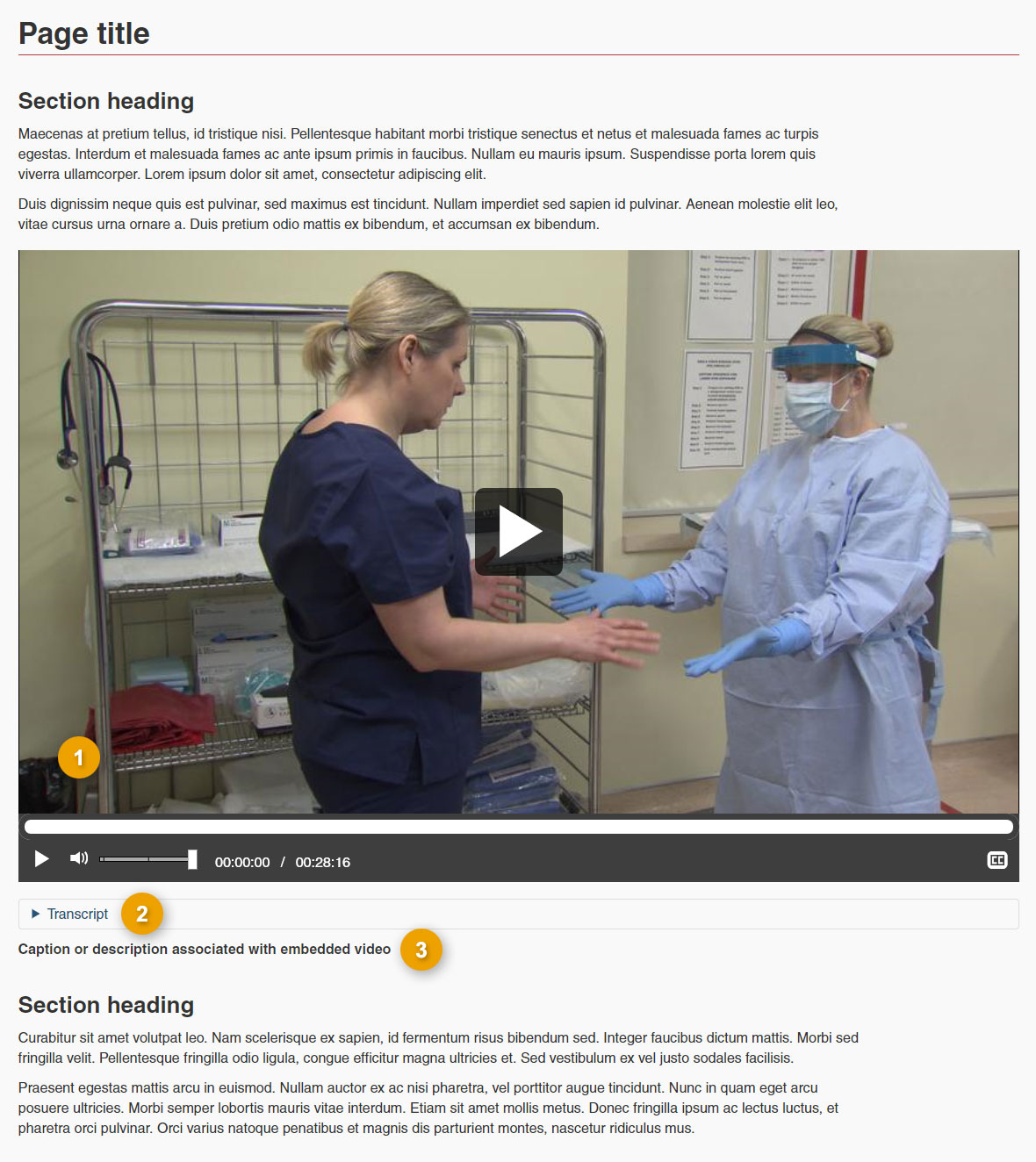
1: WET media player
Mandatory
The video and audio player components of the Web Experience Toolkit have been developed and tested to meet Canada.ca coding and accessibility standards. No other multimedia players are permitted on Canada.ca.
2: Transcript
Mandatory
All video and audio posted to Canada.ca must include a written transcript immediately following the WET player.
Shorter transcripts should be placed on the same page following the player, while longer transcripts can be hidden inside a details/summary element or placed on a separate page. When placing the transcript on a separate page, a link must appear in this spot which leads to the page containing the transcript.
3: Captions or descriptions
Optional
Captions, descriptions or attributions associated with multimedia content must be placed after the link to the transcript, left-aligned to the edge of the WET player.
Page details
- Date modified: