Date modified: Canada.ca design
Mandatory on all pages
The date modified component indicates how recently the content of a web page has been updated.
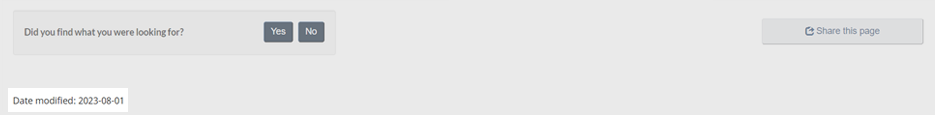
Objectives
Use the date modified component to provide a person with the date that the content was last updated.
When to use the Date modified pattern
The Date modified pattern is mandatory on all pages. In applications, it can be replaced by a version number. For more information, go to the Mandatory elements of the design system.
When to update the Date modified
This component:
- should generally only be updated when significant content changes occur
- should generally not be updated for corrections to typographical errors or changes to the underlying HTML code
- can be updated manually to signify that the content has been fully reviewed and is still valid as of that date
For applications, the component can be replaced by a “Version number” if desired.
How to implement the Date modified
- This component always starts with the words “Date modified:” followed by a date.
- The date appears using the common numeric method, for example: 2016-10-04.
- Placement: left-aligned, below the main content area. If used in conjunction with GC Feedback, this component appears after.
GC-AEM
For the Government of Canada Adobe Experience Manager (AEM):
Page details
- Date modified: